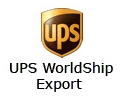
SmithCart is integrated with UPS World Ship program to print mailing labels, receive tracking numbers and print postage. To export the open orders that are ready to ship from the cart to UPS World Ship follow these steps.
1. Login as admin to your DNN portal and navigate to the page where you have the SmithCart loaded.
2. Hover your mouse over the drop down arrow in the upper corner of the Smith Buy Now module container and choose Manage Orders.
3. From the Manage Orders screen verify that the orders you want to print mailing labels for have a status of “Open”. Change the status of the order to another status (i.e. Backordered or On Hold) if you do not want to ship the order and include the order in the xml file to be exported to UPS World Ship.
4. After you have verified that all the orders you are ready to ship have a status of “Open” return to the main cart page. Hover your mouse over the drop down arrow in the upper corner of the Smith Buy Now module container and choose “Store Admin Menu”.
5. Click the “UPS World Ship Export” button from the Store Admin Menu.
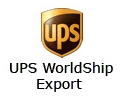
The following screen will be displayed when you select “UPS World Ship Export”:
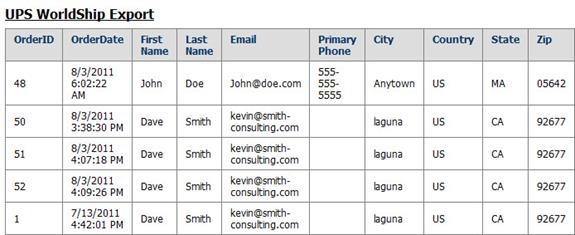
6. All the orders with a status of “Open” by default will be checked. Uncheck any orders you do not wish to ship and create and create mailing labels for.
7. Click on the "Export Orders" button. To export all orders selected to UPS World Ship using the xml interface.
8. Save the file (XML) produced to a directory on your computer.
9. All orders successfully exported to the UPS World Ship xml file will automatically have their order status changed to “Shipped”.
10. Launch the UPS World Ship program.
11. Use the XML Auto Import feature in the UPS World Ship program to import and process the xml file you just exported from the cart. See the UPS auto import guide on how to setup the World Ship program to import the XML file http://www.ups.com/media/en/XML_Technical_Support_Guide_Final.pdf
12. Once World Ship imports the .xml file and prints the labels, your processed .xml file is renamed, and a file containing the shipment information and tracking number is automatically created and placed in the same folder as the .xml file.