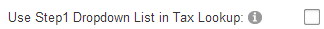
SmithCart provides the ability to import and manage your tax tables. Select “Use Tax Tables” if you want the cart to lookup the exact tax rate in the tax tables.
To setup the cart to calculate tax using the tax table option
you will first need to populate the Smith_Tax table for your taxable regions
using the Tax Management Screen accessed from the Store Admin Menu.
The
“Smith_Tax” table can be populated in the following two ways:
1. Configure the Tax Management Screen
2. Import Tax Rates into the Smith_Tax table
Notes
•SmithCart comes with the Tax Tables for the US state of California as an example of a properly configured tax rule. If your operation is not based in California, we recommend configuring your Tax Tables to meet tax requirements for your location.
•Taxable States - The taxable state feature is supported to work with the tax tables. If you select one or more states in the taxable state list only customers with ship to states in the taxable state list will be charged tax. If you don’t select any states in the taxable states list than all ship to states will be used in the lookup in tax table lookup.
•In order for the cart to calculate tax using the tax table method the Smith_Tax table needs to be populated with tax rates. If no match can be found, tax will not be applied for the order.
When “Use Tax Tables” is selected the following checkbox setting is displayed:
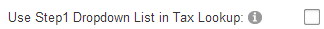
Use Step 1 Dropdown List in Tax Lookup – When “Use Step1 Dropdown List in Tax Lookup” is checked the cart will look up the tax rate in the tax table by tax district (county) and state. The value selected in step 1 dropdown is used to filter the county field in “Smith_Tax” table. This option requires that you configure either tax districts or counties in the Step 1 dropdown list described below.
If you have configured taxable states in the taxable states list then the Step 1 Tax District dropdown will become a required selection only if the users state matches one of the states in the taxable state list.
Please Note: This option is currently available for the Shipping By Order Amount and Product Level Shipping Costs Shipping Methods.