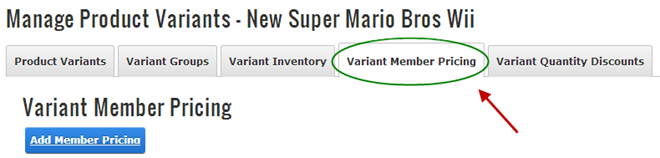
SmithCart provides the ability for you to offer multi-tiered pricing to members, wholesalers, resellers and distributors at the product variant level. Suppliers typically offer these customers better pricing because they purchase larger quantities of products and are long-term customers. SmithCart supports an unlimited number of variant member pricing levels that are based on the logged in users DNN role.
To add variant member pricing for your product click on the “Variant Member Pricing” tab as follows:
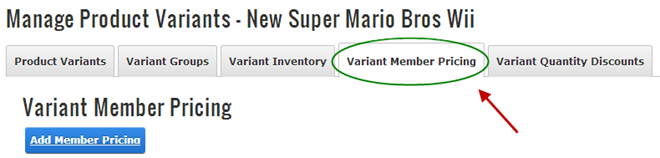
To add a new variant member pricing click the “Add Member Pricing” button and the following screen will be displayed:
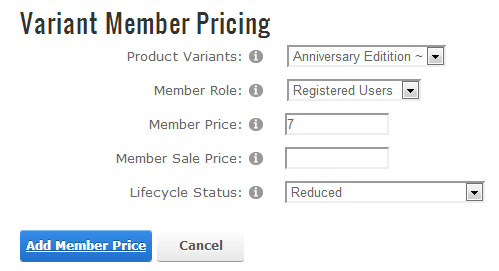
Product Variants – Select the product variant that you are entering member pricing for.
Member Role – Dropdown list of all the current roles available in your portal. Choose a role from the dropdown list that you want to assign member pricing to.
Member Price – Member price is the member price that is displayed to the user on the product detail pages when the user is logged in and is a member of the role that has been assigned member pricing.
When a user is logged in and they are part of a DNN role that has been assigned member pricing the product detail page will display the member pricing defined for the appropriate role when the variant is selected.