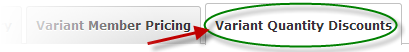
To setup variant quantity discounts click the “Variant Quantity Discount” tab as follows:
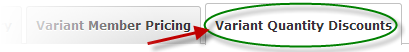
To add a new variant quantity discount click the “Add Quantity Discount” button and the following screen will be displayed:
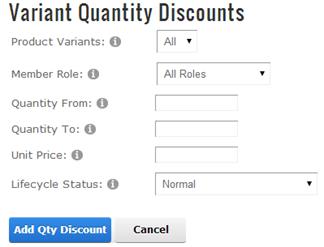
Product Variants – Select the product variant that you are entering the quantity discount for.
Member Role – Select the DNN role the quantity discount applies to. If you want the quantity discount to apply to all users then select “All Roles”.
Quantity From – The starting quantity range that you want to offer the discounted price on.
Quantity To – The ending quantity range that you want to offer the discounted price on.
Price – The discounted price (unit cost) you want to offer customers when they purchase a quantity in the range associated with this price.
Lifecycle Status – Not currently used, slated for future release.
Next (Optional), the Product Details can be configured to use Variant Quantity Discounts. To configure the Product Details page, please see the Product Details Variant Quantity Discount Setup section for more information.