
To configure Smith Cart to work with the PayPal Adaptive Payment Gateway navigate to the Smith Cart store admin menu and click on the “Payment Setup” button” as follows:

Next, click on the “Payment Gateways” button on the top menu bar and you will see the following screen displayed:
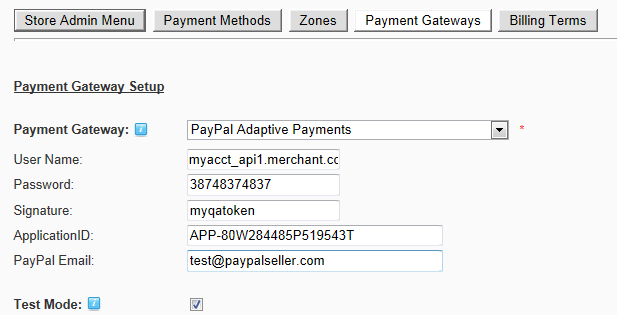
Enter your PayPal credentials as follows:
•User Name (PAYPAL_USERID): The provided PayPal API username.
•Password (PAYPAL_PASSWORD): The provided PayPal API password.
•Signature (PAYPAL_SIGNATURE): The provided PayPal API signature.
•ApplicationID (PAYPAL_APPLICATION_ID): Your PayPal application ID; use APP-80W284485P519543T when using the sandbox.
•PayPal Email: Your PayPal email address; use your PayPal seller account email address you created on the PayPal website
Test Mode – Check the “Test Mode” checkbox if you are using a PayPal sandbox account. If you are using a live PayPal account do not check the “Test Mode” checkbox.
Smith Cart automatically sets up the PayPal Instant Payment Notification (IPN) when it calls the PayPal Adaptive payment gateway so there is no additional configuration need to setup PayPal IPN.