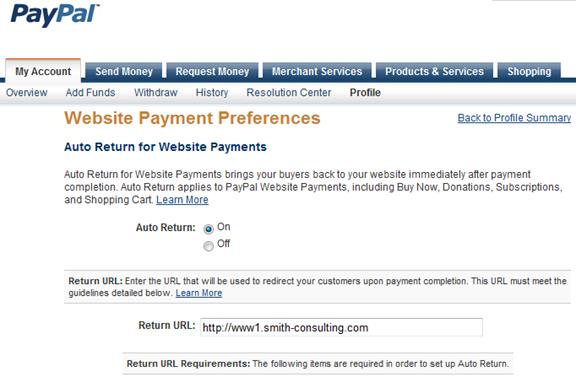
1. Go to the PayPal website and login to your personal or business account.
2. Select Profile menu (Click on Profile link)
3. Under Selling preferences, select website Payment Preferences
The following the screen will be displayed:
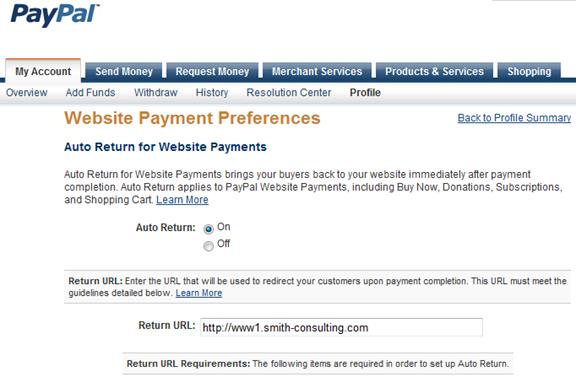
Figure 1
4. Click the “Auto Return” radio button to “On”
5. Enter the “Return URL” of your website home page. See Figure 7 above.