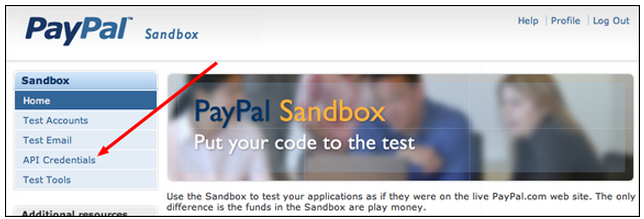
Before configuring Smith Cart for PayPal Adaptive, you must first obtain your PayPal credentials from PayPal. You can find your PayPal API credentials on the PayPal website by clicking the API Credentials link in the left menu within PayPal, as shown in the following figure.
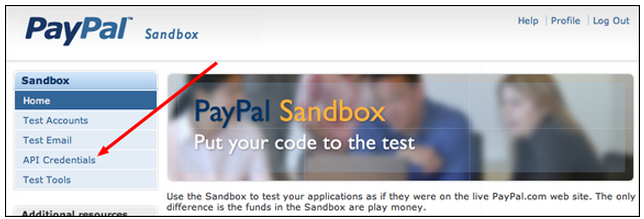
•PAYPAL_USERID: The provided PayPal API username.
•PAYPAL_PASSWORD: The provided PayPal API password.
•PAYPAL_SIGNATURE: The provided PayPal API signature.
•PAYPAL_APPLICATION_ID: Your PayPal application ID; use APP-80W284485P519543T when using the sandbox.
•PAYPAL_EMAIL: Your PayPal email address; use your created seller account on the sandbox.
To retrieve these values on a live account, you must first request the API credentials from PayPal. After logging in to your PayPal account follow these steps:
•Click “Profile”
•Next, click “API Access”
•Finally, select “Request API Signature”
Your credentials will then be displayed. To obtain a live application ID, you must submit your request for a live application id to PayPal for review.