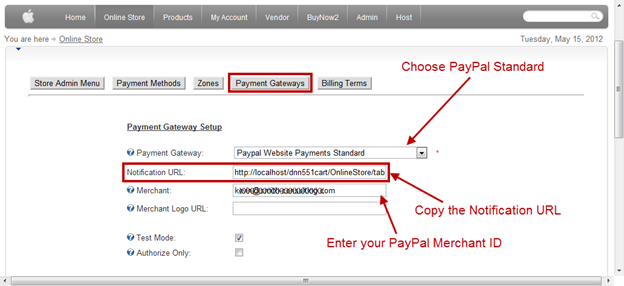
IPN is a service which allows your store to receive notifications from PayPal when a customer completes a purchase. When an order is started in your store and completed on the PayPal website, the order information will be communicated back to your store via IPN. Because IPN is asynchronous, your store will receive the notification even if the customer doesn’t click the Return to Merchant link on PayPal’s website.
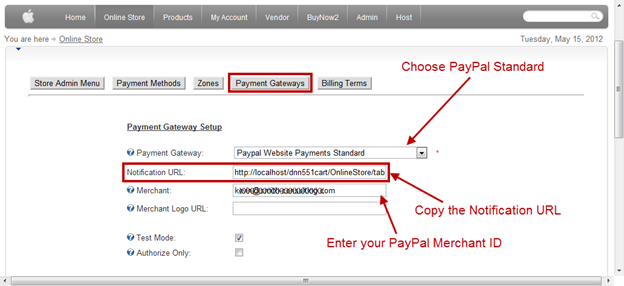
To set up IPN, first go to your store Admin Menu and click on Payment Setup. Go to Payment Gateways and choose PayPal Standard. Enter your PayPal Merchant ID and copy the Notification URL from the textbox.
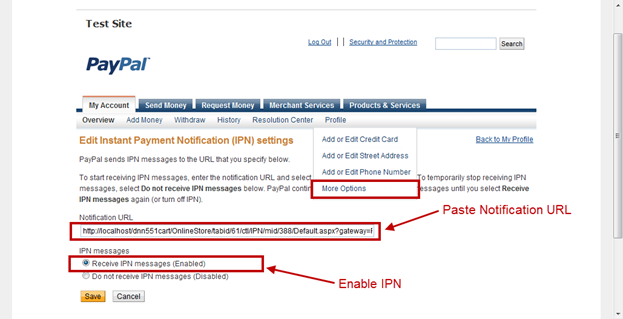
Next log in to PayPal and navigate to Instant Payment Notification (IPN) Settings. Paste the Notification URL that you copied from the Payment Gateway Settings page into the textbox. Set IPN Messages to Enabled and then click Save.
Your store is now set up to receive IPN messages from PayPal. When an IPN has been processed the order details will be saved. You can view this information by clicking on the Payment History button in your store Admin Menu.