|
|
 |
Joined: 5/3/2011
Posts: 36
|
| |
 |  |
|
|
 |
Joined: 5/3/2011
Posts: 36
|
|
|
Well it seems this is a skin problem with my site. The drop down menus don't work. I was able to fat finger in the URL to get to the Variant Inventory
|
|
|
|
 |  |
|
|
 |
 |
Joined: 6/1/2010
Posts: 179
|
|
|
We have the skin problem also. It appears that some of the menus and other items in the admin area do not work with all skins in Internet Explorer.
Login with FireFox if you have to do items such as the ones you are working on.
Maybe they will fix this issue at some point (it was reported to them some time ago and I am not sure if they have made a lot of progress on it yet). But they do know about the issue and hopefully they will make it so you do not need FireFox and IE in a later build.
|
|
|
|
 |  |
|
|
 |
 |
Joined: 3/11/2010
Posts: 1979
|
|
|
Try clicking the "compatibility view" button in ie it should work for you then. IE9 has some known issues rendering pages that work fine in firefox and chrome not sure what is up with Microsoft these days but since its an admin screen and not a user facing screen you have a choice as to which browser you use and if you like ie then just click that compatibility button at the top of the browser window and the dropdown menus on the add products screen should work for you.
Thanks,
Scott Kelly
Project Manager

|
|
|
|
 |  |
|
|
 |
Joined: 5/3/2011
Posts: 36
|
|
|
Ya this I can easily deal with. Since it's on the admin side and not the customer side I can make do.
I'm going to work on loading a new skin on my site anyway.
|
|
|
|
 |  |
|
|
 |
Joined: 11/23/2011
Posts: 22
|
|
|
Has this been resolved?
What is the purpose of using Variants if you have no idea other than the price is different what the customer ordered?
Where do you see this information?
We are using SmithCart 4.67 and DNN 5.6.3.
thanks,
craig
|
|
|
|
 |  |
|
|
 |
Joined: 1/1/0001
Posts: 0
|
|
|
Hi Craig,
Did you enter your variant skus and inventory using the variant inventory screen? The variant inventory screen is a sub menu option under "Variants" on the product menu at the top of the add products page.
The Variant Inventory screen allows you to track product variant combinations (i.e Small red shirt, small blue shirt). On approved checkout complete the quantity on hand will be decremented from the variant inventory.
Thanks,
|
|
|
|
 |  |
|
|
 |
Joined: 11/23/2011
Posts: 22
|
|
|
Yes we did go through all of those settings but the variants arent' stored with the order. We can see what product was ordered and the price is correct but we have no idea what options(variants) they chose.
|
|
|
|
 |  |
|
|
 |
Joined: 1/1/0001
Posts: 0
|
|
|
Hi Craig,
If the Inventory Management has been enabled in the Cart Settings and the Variant Inventory has been set up, the sku assigned to the variant combination, Product Name, and included Variants will be saved with the order and can be viewed in the Manage Orders section by selecting the order, or in the Smith_StoreOrderDetails table of the database. Please see the screenshots below.
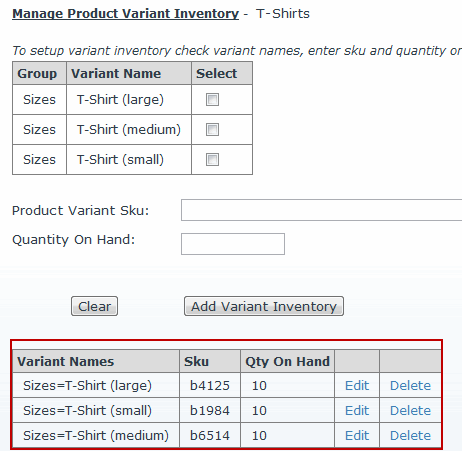
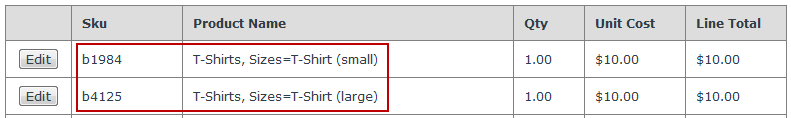
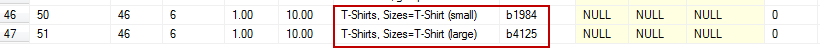
Thanks,
|
|
|
|
 |  |
|
|
 |
Joined: 11/23/2011
Posts: 22
|
|
|
Yeah, we have all of that setup but the only thing that gets saved is the Product Sku... not the variant sku.
|
|
|  | Login to download attachment |
|
|
|
 |  |
|
|
 |
Joined: 1/1/0001
Posts: 0
|
|
|
Hi Craig,
In your screenshots, it appears the Variant SKUs you have configured for the "One Time Download" and "Annually Quarterly Update" variants are identical however they do appear to be saved with the Order as designed. I recommend assigning unique Variant SKU to each Variant to test if the correct Variant SKU is being saved with the order.
Thanks,
|
|
|
|
 |  |
|
|
 |
Joined: 11/23/2011
Posts: 22
|
|
|
Thanks Kevin but they are unique.
Variant #1: DB-HOSP0750 - one time download
Variant #2: DB-HOSP0750 - with Annual Quarterly Updates
|
|
|
|
 |  |
|
|
 |
Joined: 1/1/0001
Posts: 0
|
|
|
Hi Craig,
I'm sorry but I do not see a difference between the 2 Variant SKUs you have provided above. A unique Variant SKUs should be assigned to each Variant to test if the correct Variant SKU is being saved with the order.
For Example:
Variant #1 DB-HOSP0750A - one time download
Variant #2: DB-HOSP0750B - with Annual Quarterly Updates
Thanks,
|
|
|
|
 |  |
|
|
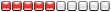 |
 |
Joined: 5/28/2010
Posts: 471
|
|
|
Just a follow up...
I did get this working. What I found is that when you are initially setting up the variants, the quantity that you put in for the variant goes nowhere/does nothing.
Once you go into variant inventory and set the quantity there, it creates the records needed to variant SKU's.
The proper variant records are not created with the variant quantities when you set up the initial variants.
This may have been resolved in later versions; I'm too far down the customization road to do an upgrade at this point.
|
|
|
|