Hi Brad,
In v.4.99, we have fixed the issue of the Quantity On Hand of the main product being referenced instead of the Variant's Quantity On Hand when the Proceed To Checkout button is pressed on the Cart page.
The Enable Inventory Management option will disable the "Add To Cart" button on the Product Listing page when product quantity on hand reaches zero and will also display the following popup message:

The Enable Inventory Management on Cart Page option will display "Product is currently out of stock, please remove the product from your cart to checkout" when the user presses the Proceed To Checkout button on the Cart page. See following screenshot:
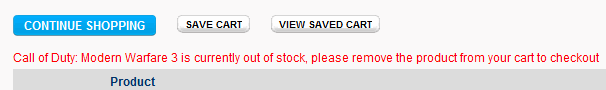
The Cart has not been programmed to Disable the Add To Cart button on the Product Details module if a Variant is out of Stock.
As a possible solution, you can use the "Grid Layout" variant display option which gives you the option to display a Quantity On Hand on the ProductDetails page. The Quantity On Hand which is displayed on the ProductDetails page has not been programmed to utilize the Inventory Management feature which we plan on implementing in the near future.
Or if you would like to be provided with a fixed quote to sponsor a portion of the development to enforce Variant Inventory Management on the ProductDetails page and display the Quantity On Hand which is entered in the Inventory Management screen please send a Quote Request using the following link. We quote all feature enhancements below cost since it is enhanceing the module and in most cases we can start work within a week.
https://www.smith-consulting.com/Serv...
Thanks,