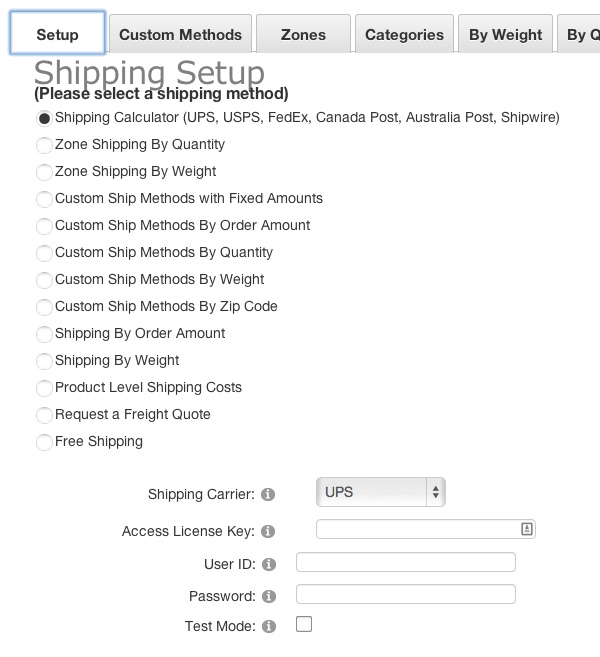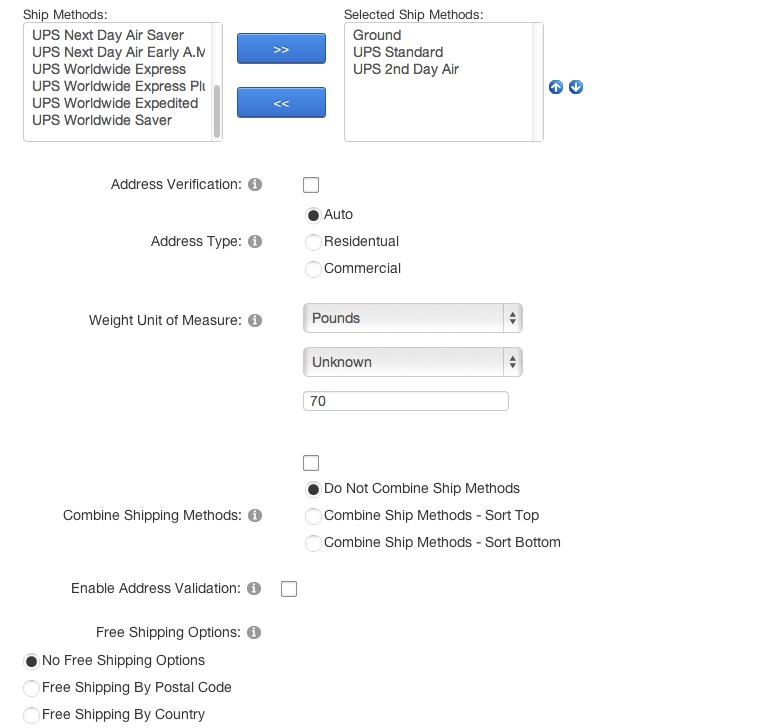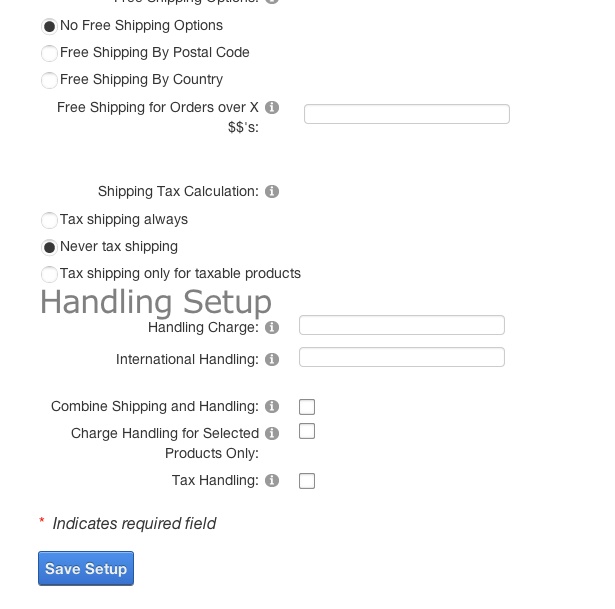Here's the error in the Event Log:
AssemblyVersion: 7.1.1
PortalID: 0
PortalName: King Gage Engineering
UserID: 1
UserName: host
ActiveTabID: 101
ActiveTabName: Online Catalog
RawURL: /OnlineCatalog/tabid/101/ctl/Cart/mid/499/Default.aspx
AbsoluteURL: /Default.aspx
AbsoluteURLReferrer: https://www.kinggageengineering.com/OnlineCatalog/tabid/101/ctl/Cart/mid/499/Default.aspx
UserAgent: Mozilla/5.0 (Macintosh; Intel Mac OS X 10_9_0) AppleWebKit/537.36 (KHTML, like Gecko) Chrome/31.0.1650.57 Safari/537.36
DefaultDataProvider: DotNetNuke.Data.SqlDataProvider, DotNetNuke
ExceptionGUID: d8187bb3-ead9-45af-aa14-9359d460e1ed
InnerException: Index was outside the bounds of the array.
FileName:
FileLineNumber: 0
FileColumnNumber: 0
Method: Smith.DNN.Modules.BuyNow.Cart.CalculateShipping
StackTrace:
Message: DotNetNuke.Services.Exceptions.PageLoadException: Index was outside the bounds of the array. ---> System.IndexOutOfRangeException: Index was outside the bounds of the array. at Smith.DNN.Modules.BuyNow.Cart.CalculateShipping() at Smith.DNN.Modules.BuyNow.Cart.Checkout() at Smith.DNN.Modules.BuyNow.Cart.btnMakePayment_Click(Object sender, EventArgs e) at System.Web.UI.WebControls.LinkButton.OnClick(EventArgs e) at System.Web.UI.WebControls.LinkButton.RaisePostBackEvent(String eventArgument) at System.Web.UI.WebControls.LinkButton.System.Web.UI.IPostBackEventHandler.RaisePostBackEvent(String eventArgument) at System.Web.UI.Page.RaisePostBackEvent(IPostBackEventHandler sourceControl, String eventArgument) at System.Web.UI.Page.RaisePostBackEvent(NameValueCollection postData) at System.Web.UI.Page.ProcessRequestMain(Boolean includeStagesBeforeAsyncPoint, Boolean includeStagesAfterAsyncPoint) --- End of inner exception stack trace ---
Here is the store setup but getting screen shots of all those settings is going to be about 50 pictures. Can you confirm that you *don't* see this when you configure a Related product?