|
|
 |
 |
Joined: 3/11/2010
Posts: 1979
|
|
|
Did you try it on our www9 test site?
Scott Kelly
Project Manager

|
|
|
|
 |  |
|
|
 |
 |
Joined: 2/22/2010
Posts: 276
|
|
|
Yes I set it on your www9 test site. I set it to paypal payments standard pro and unchecked the show paypal option. I then added something to my cart and could not check out. When I click on checkout with paypal I get redirected to this url
http://www9.smith-consulting.com/Default.aspx?tabid=38&error=The+stored+procedure+'dbo.Smith_AddCustomer'+doesn't+exist.
|
|
|
|
 |  |
|
|
 |
Joined: 7/28/2009
Posts: 1452
|
|
|
I just added one of our paypal standard test account to the www9 test site and was able to checkout, go to paypal and make payment and returned correctly to the www9 test site. You need to make sure that your paypal sandbox account is a business account and its been verified so it has a status of verified. Also in your paypal sandbox account you need to have auto return = on and your site entered in the return url. Here is a screen shot of the successful confirmation screen on the www9 site configured for paypal standard:
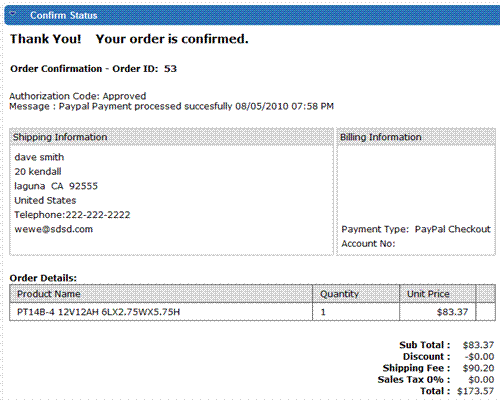
At your service,
Dave Smith

|
|
|
|
|
 |  |
|
|
 |
Joined: 1/1/0001
Posts: 0
|
|
|
When live purchases are made without a paypal account through Paypal, there is no auto return, and clicking return to merchant doesn't update the cart.
|
|
|
|
 |  |
|
|
 |
Joined: 7/28/2009
Posts: 1452
|
|
|
Its not fun to test with a live account since real money gets moved. Does the same thing happen with the sandbox account?
At your service,
Dave Smith

|
|
|
|
 |  |
|
|
 |
Joined: 1/1/0001
Posts: 0
|
|
|
No, sandbox is not the same as a live purchase made without a paypal account.
You can create a test product with a penny value, make a purchase and it will not confirm on return to merchant, or auto return.
Use a credit card, refuse to sign up if PayPal recognizes your credit card, and complete the purchase, through Paypal standard. Just configure your store to pay it to your paypal. It will not confirm, and no auto return occurs.
As I mentioned in my other thread: I called the techs at PayPal and they told me themselves. Autoreturn does not exist for non-paypal purchases.
|
|
|
|
 |  |
|
|
 |
Joined: 7/28/2009
Posts: 1452
|
|
|
You should also be able to use the sandbox account without a paypal account
At your service,
Dave Smith

|
|
|
|
 |  |
|
|
 |
Joined: 1/1/0001
Posts: 0
|
|
|
Whether sandbox mode works or not doesn't really make a difference. It would be best if you try a live transaction so you can see what the issue is.
To clarify: Live transactions using a credit card, through Paypal, without a Paypal account do not auto-return.
As a result, SmithCart does not confirm payment, issue emails or act as though anything has happened.
After a purchase, the user is given the 'Return to Merchant' link which returns them to the cart, but since there is no confirmation of the purchase, neither the customer nor store owner receives notification save for Paypal's emails, which do not include itemization, shipping charges, order number, etc.
|
|
|
|
 |  |
|
|
 |
Joined: 7/28/2009
Posts: 1452
|
|
|
In your paypal account under website payment preferences try setting "payment data transfer" = On
At your service,
Dave Smith

|
|
|
|
 |  |
|
|
 |
Joined: 7/28/2009
Posts: 1452
|
|
|
We fixed this issue and the hotfix is availible for v3.1 on the cart downloads page. The issue was with the paypal standard return parameters and the "PayPal Account Optional" setting in the paypal account. Returning to the cart worked fine the user used their paypal account when paying on the paypal site but if you had "paypal account optional = true" and the customer chose not to use their paypal account and pay with a credit card then paypal was returning "Return_to_Merchant" instead of returning a querystring with parameters the cart needed to determine if the paypal transaction was successful or not.
Here are the account settings that need to be set in your paypal account for the return to work correctly:
- Auto Return: On
- Return URL: Your domain name
- Payment Data Transfer: Off
Hotfix availible on the cart downloads page.
At your service,
Dave Smith

|
|
|
|
 |  |
|
|
 |
 |
Joined: 2/22/2010
Posts: 276
|
| |
 |  |
|
|
 |
 |
Joined: 2/22/2010
Posts: 276
|
|
|
I added those files to my bin and now I get this error when I go to the storefront page
A critical error has occurred.
Method not found: 'System.Collections.ArrayList Smith.DNN.Modules.BuyNow.ProductsController.ListProductByFilter(Int32, Int32, System.String, System.String, Int32, Int32)'.
|
|
|
|
 |  |
|
|
 |
 |
Joined: 2/22/2010
Posts: 276
|
|
|
I guess I have a few questions. Do I need to have v 3.1 installed before I put those hotfix dlls in the bin folder. Also, if I install v 3.1 is it still going to be licensed? I don't want to install it and then have it set back to a trail version. Lastly, what is the best way to upgrade? Should I just install the module normally? If I do, is it going to work with all of the current modules we already have in place. We have done a lot of work on this and I cannot loose it.
|
|
|
|
 |  |
|
|
 |
Joined: 7/28/2009
Posts: 1452
|
|
|
Yes that hotfix was for 3.01 what version of the cart are you running?
At your service,
Dave Smith

|
|
|
|
 |  |
|
|
 |
 |
Joined: 2/22/2010
Posts: 276
|
| |