|
|
 |
 |
Joined: 7/7/2010
Posts: 29
|
|
|
We can't seem to delete a product from the list. The product is deleted in the Manage Products. It doesn't show in the Manage Products listing, but when you logout and view it as a user on the product page, the deleted product is still there. Is there a solution to this?
|
|
|
|
 |  |
|
|
 |
 |
Joined: 3/11/2010
Posts: 1979
|
|
|
What version of the cart are you running?
-Scott
Scott Kelly
Project Manager

|
|
|
|
 |  |
|
|
 |
 |
Joined: 7/7/2010
Posts: 29
|
| |
 |  |
|
|
 |
 |
Joined: 3/11/2010
Posts: 1979
|
|
|
I am not able to replicate this on my test system but I am running the latest version of the cart v3.03. Can you upgrade to the latest version of the cart and test again?
-Scott
|
Scott Kelly
Project Manager

|
|
|
|
 |  |
|
|
 |
 |
Joined: 7/7/2010
Posts: 29
|
|
|
Where do I go to get the latest version?
|
|
|
|
 |  |
|
|
 |
 |
Joined: 3/11/2010
Posts: 1979
|
|
|
Here is a link to the cart downloads page:
http://www.smith-consulting.com/forums/smithcartdownloads.aspx
Scott Kelly
Project Manager

|
|
|
|
 |  |
|
|
 |
 |
Joined: 7/7/2010
Posts: 29
|
|
|
When I access the site, I get the error below.
you do not have access to view this tab within the portal.
|
|
|
|
 |  |
|
|
 |
 |
Joined: 3/11/2010
Posts: 1979
|
|
|
If you email support@smith-consulting.com with your purchase receipt and userid we will give you access to the downloads page.
-Scott
Scott Kelly
Project Manager

|
|
|
|
 |  |
|
|
 |
 |
Joined: 7/7/2010
Posts: 29
|
|
|
Thanks! The new version resolved the problem.
|
|
|
|
 |  |
|
|
 |
 |
Joined: 7/7/2010
Posts: 29
|
|
|
After installing the new version, the product display is not working correctly. The product listing is missing the search drop down is now missing the categories. When you click the GO, it gives the 'A critical error has occurred.'
The two attached files are screen capture of the product display.
oldversion.jpg - version 2.96
gpsearch.jpg - version 3.03
|
|
|  | Login to download attachment |
|
|
|
 |  |
|
|
 |
 |
Joined: 3/11/2010
Posts: 1979
|
|
|
There is a new feature in the cart settings that lets you show/hide the search and sort bars you need to go into your settings and save to save a value for the new setting.
-Scott
Scott Kelly
Project Manager

|
|
|
|
 |  |
|
|
 |
 |
Joined: 7/7/2010
Posts: 29
|
|
|
I've passed the information to the client to make the change. I'll let you know what happens. Also, the category in the Manage Products is missing. Is there a way to bring this back?
|
|
|
|
 |  |
|
|
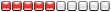 |
 |
Joined: 5/28/2010
Posts: 471
|
|
|
The categories since that release have been re-worked, so that a single product can be in multiple categories.... if you have access to the database, I can give you a simple query to run that will populate the new table based on the categories that the items were previously in.
If you need that, I will post it here so that others may benefit from it as well.
|
|
|
|
 |  |
|
|
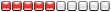 |
 |
Joined: 5/28/2010
Posts: 471
|
|
|
Aww, heck. Somebody will need it. Here it is.
NOTE: ONLY DO THIS IF YOUR Smith_CategoryProduct TABLE IS EMPTY.
This script will replicate the original single-category products into the new format for multiple categories.
INSERT INTO dbo.Smith_CategoryProduct (CategoryID, ProductID)
SELECT CategoryID, ProductID FROM dbo.Smith_Products
|
|
|
|
 |  |
|
|
 |
 |
Joined: 7/7/2010
Posts: 29
|
|
|
Thanks for the code. I'll run it if the client wants it. However, now the description textbox is not showing up on the screen in the Add Products. I've got a screen shot below. I think this was happening in an earlier version of the Smith Cart.
|
|
|  | Login to download attachment |
|
|
|