|
|
 |
 |
Joined: 4/2/2010
Posts: 32
|
|
|
Explain what is suppose to happen in each of these incidences...
Will the Customer receive an email with their LogIn ID and password if..
1. For a speciifc product, Log In required is checked and the customer fills in the Log In info during Checkout
2. Log In required is checked in Store Setting and the customer fills in the Log In info during Checkout
3. Log In Required before Add to Cart is checked, and the customer complete the Login Info prior to Checkout?
... right now no email with either the Login info or the Order Info is being sent to the customer from the site (although I can resend the order email from the Admin pages?)
The customer need to receive both the Order Email for any order and the Login Info email when ordering an online product that they need to login to view.
|
|
|
|
 |  |
|
|
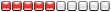 |
 |
Joined: 5/28/2010
Posts: 471
|
|
|
The entire login process is part of DNN, and not part of the cart. A customer wouldn't receive an email with their login ID if they have already created an account; they would receive an email from DNN when their account is created.
The site admin (presumably you) would receive an e-mail that a new user has joined the system if they are registering. But their login information isn't sent as part of the cart. Essentially, if "Log In Required" is selected in the cart, it checks to see if they are an authenticated user, and if so, it continues. If not, it redirects them to the standard DNN login screen. If they are not a user, they can click "Register" at that point, fill out their user ID and password, and continue on. They would get an e-mail (if DNN is set up properly for your SMTP settings) that they registered, but nothing about their cart at that point.
Once they've completed their order, the cart generates their reciept and e-mails it (once again, if your SMTP information in DNN is set up properly).
To my knowledge, the cart wouldn't "generate" a login and password for a user if they order an online product; the cart doesn't do any user management, it instead relies on DNN for that.
|
|
|
|
 |  |
|
|
 |
 |
Joined: 3/11/2010
Posts: 1979
|
|
|
During the cart checkout there are 2 pages that the user has the opportunity to create a dnn login and password depending on how you have your cart settings configured. If you have "Show Login Screen" checked in the cart settings "General Cart Setup" section then when the user clicks checkout on the cart screen they are presented with a page that allows them to checkout and register or login to their existing account. If the user is a new user and does not have an account on your site they would click continue to proceed thru the checkout. On the confirmation page before payment their is an optional prompt for the user to type in a userid and password that will create a new dnn account and profile. In the cart settings under the confirmation page setup (before payment) their is a checkbox to hide the userid and password fields and also a checkbox to require the user to enter a userid and password. If the user enters a userid and password then the cart will create a new dnn account/profile. After the user clicks process payment the cart will send the confirmation emails out.
-Scott
Scott Kelly
Project Manager

|
|
|
|
 |  |
|
|
 |
 |
Joined: 4/2/2010
Posts: 32
|
|
|
I set it so the Customer needs to login or register before adding to cart. The registration always works fine but the email never goes out. Currently when using Paypal it processes in Paypal correctly but does not return the message that the payment was received correctly or update the record that payment was received. Would the email with login info go out right after the registration is completed or after the payment is acknowledged? If the later, then that would explain the email not going out.
Any ideas?
|
|
|
|
 |  |
|
|
 |
Joined: 7/28/2009
Posts: 1452
|
|
|
The cart email confirmations are sent after the user returns from paypal.
At your service,
Dave Smith

|
|
|
|
 |  |
|
|
 |
 |
Joined: 4/2/2010
Posts: 32
|
|
|
Yes - but does that include the DNN login info emails? I hope so - that means I'm dealing with one problem - not two.
|
|
|
|
 |  |
|
|
 |
 |
Joined: 3/11/2010
Posts: 1979
|
|
|
The following tokens are availible for you to insert into the confirmation emails:
[FIRSTNAME]
[LASTNAME]
[USERNAME] - Customer’s DNN User ID
[EMAIL] – Customer’s email address
[ORDERTOTAL] – Total order amount
[CUSTOMDATE] – Custom date field from Step 1 of the checkout.
[CUSTOMDROPDOWN] - Custom dropdown field from Step 1 of the checkout.
[CUSTOMTEXTBOX1] - Custom textbox 1 field from Step 1 of the checkout.
[CUSTOMTEXTBOX2] - Custom textbox 2 field from Step 1 of the checkout.
Scott Kelly
Project Manager

|
|
|
|
 |  |
|
|
 |
 |
Joined: 4/2/2010
Posts: 32
|
|
|
Thanks, but...
what I need is the Registration info (ID and pw) that one get when clicking normally on the Register link in DNN but now when they complete that info during the purchase process using the Cart (before adding to cart). Currently, I can go to User Accounts and trigger DNN emails for like role changes, so that works but its just not triggering withing the Cart process and needs to do that. Right now when a purchaser returns from Paypal - the cart doesn't show the successful payment message but rather a blank module - no content. If I can fix that maybe the emails will trigger.
Any ideas?
|
|
|
|
 |  |
|
|
 |
 |
Joined: 3/11/2010
Posts: 1979
|
|
|
There is a token for username but not password. The cart does not trigger the dnn new user registration emails.
-Scott
Scott Kelly
Project Manager

|
|
|
|
 |  |
|
|
 |
 |
Joined: 4/2/2010
Posts: 32
|
|
|
The Cart presents the registration page. When completed, the user needs to see an email that records his ID and pw. It should trigger the same way one is sent to a user when they complete the registeration via the register link.
|
|
|
|
 |  |
|
|
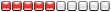 |
 |
Joined: 5/28/2010
Posts: 471
|
|
|
The cart REDIRECTS to the login page, where a user can register.
Once a user has registered on your site, DNN sends them the user ID and password to their e-mail address that they provided at the time of the account creation.
If a user forgets their password, they can enter their login ID, and the password will be sent to the e-mail address that they registered with.
I guess I'm not sure what you're looking for; passwords are not handled by the cart, they are handled by DNN.
|
|
|
|
 |  |
|
|
 |
 |
Joined: 4/2/2010
Posts: 32
|
|
|
I understand about the REDIRECT and that DNN sends the email with the LOGIN INFO.
My Issue is...
If one clicks the Register link on the site, they register and immediately receive the DNN email with the login info
If one click the register button that the Store page shows before Adding to Cart, they register and continue the purhcase process BUT the DNN email is not sent.
THAT'S what I need to fix, not sure if there's a User setting that is wrong or what?? Any ideas?? This is my last hurdle to getting Smith Cart to work for this client - so eager to resolve.
|
|
|
|
 |  |
|
|
 |
 |
Joined: 3/11/2010
Posts: 1979
|
|
|
You are not missing a setting the registration page you are referring to is a cart registration page not the dnn registration page. The cart was not programmed to trigger the standard dnn email when a new user registers on this page. After the payment is processed in the checkout the cart sends out an email order confirmation to the customer and store admin and optionally to the cc user you configured. We would need to program an additional email to be sent out from the cart to make this happen. I think it would be more efficient to just add the [Password] token that you could add to the cart order confirmation emails.
-Scott
Scott Kelly
Project Manager

|
|
|
|
 |  |
|
|
 |
 |
Joined: 4/2/2010
Posts: 32
|
|
|
I went to the Setting tab and the Order Email Header section and added the ID and PW tokens, as you suggested. But the email on the Order Email Resend didn't grab the token text:
--------------------------------
Thank you for your order.
If you ordered online classes, use the ID and password below to Log In and view them:
ID: [USERNAME]
PW: [PASSWORD]
- Hide quoted text -
Your Order Total is: $21.70
-------------------------------
What am I doing wrong?
|
|
|
|
 |  |
|
|
 |
Joined: 7/28/2009
Posts: 1452
|
|
|
When you went thru the cart checkout which of the following scenarios applied?
- You were already logged in to your portal before checkout using the dnn login
- You created an account on the cart registration page
- You created an account on the cart confirmation page by entering a userid and password
- You did not enter a userid and password in the cart and checked out as a guest
At your service,
Dave Smith

|
|
|
|