|
|
 |
 |
www.onewavedesigns.com/
Joined: 5/21/2010
Posts: 108
|
|
|
So I upgraded from 3.8.0 to 3.96 and now all I that can be seen on the site with the "BuyNOw" module is
A critical error has occurred.
Incorrect syntax near the keyword 'as'.
I can see the "site admin" part, but not the actual cart for people to purchase.
Site info...
http://www.koolinabeachgear.com/
DNN - 05.05.00 (653)
Smith Cart 3.96.0 (was 3.8.0)
Thanks a ton and Mele Kalikimaka from Hawaii!
Paul
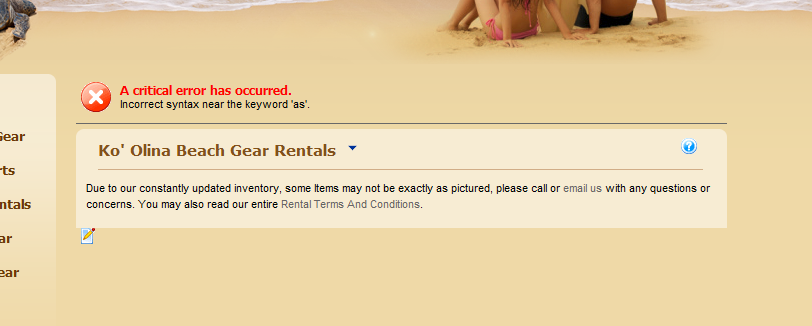
|
|
|
|
 |  |
|
|
 |
 |
Joined: 3/11/2010
Posts: 1979
|
|
|
I recommend restoring from backup to get your live site online. Then install the cart v3.96 on a new dnn install on your laptop or your test site to test the 3.96 install/upgrade first before installing on your live site.
-Scott
Scott Kelly
Project Manager

|
|
|
|
 |  |
|
|
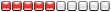 |
 |
Joined: 5/28/2010
Posts: 471
|
|
|
What version of SQL Server are you running? I'd be willing to bet that you are running 2000...... should be running at least 2005 for all the features.
Oh, and Merry Christmas to you as well from Minnesota.
|
|
|
|
 |  |
|
|
 |
 |
www.onewavedesigns.com/
Joined: 5/21/2010
Posts: 108
|
|
|
I'm running SQL 2005. Restore didn't help :(. Anyone from Smith Cart, PLEASE help!!!
|
|
|
|
 |  |
|
|
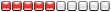 |
 |
Joined: 5/28/2010
Posts: 471
|
|
|
Look in your DNN Event Log. Please post the log entry with the error here, so we can see what's going on.
The "Critical Error" is about the most generic thing that DNN can throw. The event log has a LOT more information.
|
|
|
|
 |  |
|
|
 |
 |
www.onewavedesigns.com/
Joined: 5/21/2010
Posts: 108
|
|
|
Well, I could never get it to work, so I did a complete site restore from 2 days before the upgrade. Now, the problem is that whenever you click on a product, it does not go to the detail page. It was working prior to the restore, so why not now? Should I just start all over from the beginning?????
|
|
|
|
 |  |
|
|
 |
Joined: 7/28/2009
Posts: 1452
|
|
|
It sounds like your restore didnt work if you restore your server to the date before you did the upgrade it should be working exactly how it was before you upgraded. If your site is live I would confirm your restore point and run another restore so your site is up and running again. Also check to make sure that you restored both the file system and database. I would then setup a test dnn install and get the site running on your test environment first then cutover to live so you dont work directly on your live site and risk bringing it down again.
At your service,
Dave Smith

|
|
|
|
 |  |
|
|
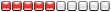 |
 |
Joined: 5/28/2010
Posts: 471
|
|
|
I looked at your site... it looks like perhaps you don't have some settings right.... have you defined a "Product Details" page and put the product details module on there. When I click on a product, I'm returned to the product listing page.
|
|
|
|
 |  |
|
|
 |
 |
www.onewavedesigns.com/
Joined: 5/21/2010
Posts: 108
|
|
|
I was thinking that not having a "Product Detail" page could be the problem. However, since I did a site restore it put the smith cart back to version 3.8.0, which does not include a "Product Detail" module to create a product detail page with. Upgrading to the newer version of the smith cart is what caused the issue in the first place.
|
|
|
|
 |  |
|
|
 |
 |
www.onewavedesigns.com/
Joined: 5/21/2010
Posts: 108
|
|
|
O.K. Now I am getting VERY Frustrated. I uninstalled the cart completely, ran the sql script suggested on this forum, made sure there was NO Smith ANYTHING in the portal, synced all files, recursive and not, confirmed that all stored procs and tables with a prefix of smith in your database are deleted, reset IIS, everything. Then I did a FRESH install of smithcart 3.96.0, the cart installed with no error messages, so I felt happy, then I put the smith.buynow module onto a page, and get this damn error again!
| |
| |
 |
A critical error has occurred.
Incorrect syntax near the keyword 'as'. |
|
HELP!!!!!!!!!!!!!!! I've spent 2 weeks trying to get this cleaned up. PLEASE HELP!
|
|
|
|
 |  |
|
|
 |
Joined: 7/28/2009
Posts: 1452
|
|
|
We uploaded cart v3.98 today to the cart downloads page try install v3.98. To do a clean install you dont need to run any sql scripts just do the following:
- Reboot your server or reset iis
- Uninstall the existing module thru the dnn host menu
- Make sure all the tables and sprocs with a prefix of smith are deleted
- Reset iis
- Install the latest cart v3.98
At your service,
Dave Smith

|
|
|
|
 |  |
|
|
 |
 |
www.onewavedesigns.com/
Joined: 5/21/2010
Posts: 108
|
|
|
So, just to try something else, I upgraded it to 3.98 to see if it would help, nope...... Same "Incorrect syntax near the keyword 'as'. When I try and put the buynow module onto a page. Also, now when I go to add a page to the site, I get this error, and if I uninstall the cart, I don't get this error.
 Error: is currently unavailable. Error: is currently unavailable.
DotNetNuke.Services.Exceptions.ModuleLoadException: Object reference not set to an instance of an object. ---> System.NullReferenceException: Object reference not set to an instance of an object. at DotNetNuke.Common.Utilities.FileSystemUtils.GetFoldersByUser(Int32 PortalID, Boolean IncludeSecure, Boolean IncludeDatabase, String Permissions) at DotNetNuke.Modules.Admin.Tabs.ManageTabs.InitializeTab() at DotNetNuke.Modules.Admin.Tabs.ManageTabs.BindTab() at DotNetNuke.Modules.Admin.Tabs.ManageTabs.Page_Load(Object sender, EventArgs e) --- End of inner exception stack trace ---
|
|
|
|
 |  |
|
|
 |
 |
www.onewavedesigns.com/
Joined: 5/21/2010
Posts: 108
|
|
|
If you have any particular SQL script you suggest I use to make sure the cart is COMPLETELY gone before I try installing 3.98, again, please post it or email me. Sorry to keep posting, but I've never had this problem with a cart before, and I'm running the cart on another site with no hassles.
|
|
|
|
 |  |
|
|
 |
Joined: 7/28/2009
Posts: 1452
|
|
|
You dont need a sql script if you use sql mgmt studio you can use object detail explorer sort the smith objects together and shift click to hightlight all of them and press delete.
The last error you posted looks like a general dnn error and not a cart error you may want to upgrade your dnn to 5.6 to make sure you have a clean dnn instance or restore your dnn 5.5 to a point before you were getting the tab error.
At your service,
Dave Smith

|
|
|
|
 |  |
|
|
 |
 |
www.onewavedesigns.com/
Joined: 5/21/2010
Posts: 108
|
|
|
I've been running
The DotNetNuke application version you are running
|
05.06.00 (459) |
And I've tried every single way you've suggested. Please give me some real direction or respond to my email/voice message. I've purchased 3 licenses from you, so it's not like I'm a one time customer.
|
|
|
|