Here are my results:
Regarding the following two tests:
"http://localhost:2477/dotnetnuke website1/Portals/0/SmithCart/Images/IMAGE3.png"
"http://localhost:2477/dotnetnuke website1/Portals/0/SmithCart/Thumbnails/IMAGE3.png"
In Chrome the image automatically downloaded to the the local drive.
In Firefox the save file dialog box opened and allowed me to save the file.
When I added jpg files to the directories with the exact same names and tested the above links with the "jpg" extension the images displayed in both Chrome and Firefox.
I then tried to replace the primary image for the product and create a new product in each case using a jpg file. In both cases the main product page still shows the broken link, when I copy and paste the image link (http://localhost:2477/dotnetnuke%20website1/Portals/0/SmithCart//Thumbnails//DSCN0299.JPG) it returns a 400 error (see below) however the image is in the directory.
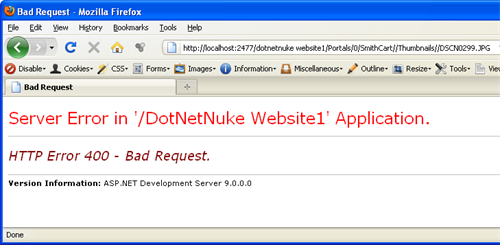
I tested the jpg file format on the Windows Server 2003 / DNN Pro 5.6.1 install and same as the png files they are fine. The only problem on the 2003 box is that I can't get the lightbox to work. When I uncomment the lightbot "local" script references it breaks my tabs on the product detail page and the images open in the browser window rather than the lightbox (lightbox is working like a charm on the XP install that the primary images won't show up on).
I'm wondering if I should focus on the Win Server 2003 test environment for now as this will be more like the final prod config that the site will deploy to. Then focus on the lightbox issue and finalizing payment gateway tests. Your input is greatly appreciated!