|
|
 |
 |
Joined: 12/7/2010
Posts: 39
|
|
|
I noticed that the Check Out page uses the "default skin". Is there a reason it does this over a selected skin, or the same skin selected on the pages for the other modules?
Is there a way to change this?
Thanks,
Jeremy
|
|
|
|
 |  |
|
|
 |
Joined: 9/5/2010
Posts: 48
|
|
|
I would also really like to know the answer to this question. I have a specific skin for a store, but in the cart and checkout, the display reverts to the default skin.
Thanks for any help you can provide.
Christian M
|
|
|
|
 |  |
|
|
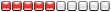 |
 |
Joined: 5/28/2010
Posts: 471
|
|
|
This is, unfortunately, an issue with DNN.
On redirects, it shows the admin skin, as opposed to the default installed skin.
The work-around is to install your skin on the admin pages as well.
|
|
|
|
 |  |
|
|
 |
 |
Joined: 3/11/2010
Posts: 1979
|
|
|
This is actually a bug/limitation in dnn when you redirect to another user control using the NavigateURL function dnn applies the admin skin instead of the portal skin even though all the pages in the checkout are view controls and not edit controls dnn still applies the admin skin. As a temporary solution you will need to set your portal and admin skin to the same skin temporarily if you want the same skin on the checkout pages. We are evaluating programmatic solutions for this one of which is to make the cart/checkout a separate module which will also allow you to only apply ssl to the cart checkout pages and not the product list page.
-Scott
Scott Kelly
Project Manager

|
|
|
|
 |  |
|
|
 |
 |
Joined: 12/7/2010
Posts: 39
|
|
|
Not what I was hoping to hear, but if there is nothing we can do about it, then OK.
|
|
|
|
 |  |
|
|
 |
Joined: 5/11/2011
Posts: 2
|
|
|
I am sorry I dont see where to change my admin skin. I have changed my host and edit skins, but that did not fix the issue. I think i am still missing something. Thanks, Rochelle
|
|
|
|
 |  |
|
|
 |
Joined: 9/5/2010
Posts: 48
|
|
|
Rochelle,
Are you changing the skin under Admin>Site Settings>Appearance? Changing the edit skin in this location worked for me.
Christian M
|
|
|
|
 |  |
|
|
 |
Joined: 5/16/2011
Posts: 9
|
|
|
I'm in the process of evaluating SmithCart, and am running into this same issue.
It DOES seem, as "Christian M" above said, that you can change the skin used for the check out pages by specifying the EDIT skin.
Of course, it all of a sudden seems that I'm all of a sudden having trouble with that skin. Sigh...
Peter
|
|
|
|
 |  |
|
|
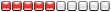 |
 |
Joined: 5/28/2010
Posts: 471
|
|
|
In your skin selector, apply the skin to both the Site and the Host.
|
|
|
|
 |  |
|
|
 |
Joined: 7/19/2011
Posts: 8
|
|
|
Bumping this, any news? Our "public" skin is not great for an edit skin.
|
|
|
|
 |  |
|
|
 |
 |
Joined: 7/21/2011
Posts: 49
|
|
|
Is this documented in Smith Cart somewhere, I've not seen a list of known bugs or issues? I guess jQuery is going to be the solution to this problem, albeit, not the best solution!
|
|
|
|
 |  |
|
|
 |
 |
Joined: 7/21/2011
Posts: 49
|
| |