|
|
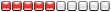 |
 |
Joined: 5/28/2010
Posts: 471
|
|
|
What is the point of having Variant SKUs, if the cart doesn't use THAT sku in the StoreOrderDetails? It's using the default SKU for the product, but not the variant SKU.
Since the product SKU is required, I can't leave it blank and just use the variant SKUs.... :(
|
|
|
|
 |  |
|
|
 |
Joined: 9/7/2010
Posts: 117
|
|
|
I can't remember exactly what I did but I think you have to change [Smith_ListStoreOrderDetailsbyID] to:
SELECT
OD.[OrderDetailID], OD.[OrderID], OD.[ProductID], OD.[ProductName],p.modelnumber, ProductSKU,
OD.[Quantity], OD.[UnitCost], p.ModelName, convert(varchar,od.quantity * od.unitcost) as linetotal, WebServiceData
FROM Smith_StoreOrderDetails OD
inner join Smith_Products P
on OD.ProductID=P.ProductID
I am redoing my entire store from scratch so I will be figuring out what it is within the next 24 hours and will let you know.
|
|
|
|
 |  |
|
|
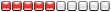 |
 |
Joined: 5/28/2010
Posts: 471
|
|
|
But it's not saving the variant SKU in StoreOrderDetails at all. That was my point.
If you have a product with a SKU, that's fine. But if you have a product with a VARIANT, and those variants each have their own SKU, it should be the Variant SKU that goes into the ProductSKU Field of StoreOrderDetails, instead of the main product SKU.
|
|
|
|
 |  |
|
|
 |
Joined: 9/7/2010
Posts: 117
|
|
|
Then you probably need to update variant inventory screen with the right info. When you originally put in the variants, those sku's and quantities mean nothing. You have to then go into the variant inventory screen and add them again.
|
|
|
|
 |  |
|
|
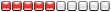 |
 |
Joined: 5/28/2010
Posts: 471
|
|
|
So, the required skus and the required quantities mean nothing when adding variants?
|
|
|
|
 |  |
|
|
 |
Joined: 9/7/2010
Posts: 117
|
|
|
Correct. SC likes to challenge their customers to weed out the weak.
|
|
|
|
 |  |
|
|
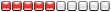 |
 |
Joined: 5/28/2010
Posts: 471
|
|
|
Considering how much I've got invested in this cart already; but I digress.
I'd sure be interested in an explaination of why there are SKUs for the variants, if they're not used anywhere, and how to make that work properly.
|
|
|
|
 |  |
|
|
 |
Joined: 9/7/2010
Posts: 117
|
|
|
The variant sku's are entered in the variant inventory section. Right under Variants in the edit product menu.
|
|
|
|
 |  |
|
|
 |
Joined: 5/3/2011
Posts: 36
|
|
|
Did anyone ever find an answer for this???
I've turned on inventory management but I still don't get the variant SKU in the orders.
Really effing annoying. I'm now having to hand sort the orders for variants cause one of my variants is a physical product that has to be shipped and the other variant isn't!
|
|
|
|
 |  |
|
|
 |
 |
Joined: 3/11/2010
Posts: 1979
|
|
|
Did you enter your variant skus and inventory using the variant inventory screen? The variant inventory screen is a sub menu option under "Variants" on the product menu at the top of the add products page.
-Scott
Scott Kelly
Project Manager

|
|
|
|
 |  |
|
|
 |
Joined: 5/3/2011
Posts: 36
|
|
|
Yup... All of it. Whole 9yards all filled out. SKU's are the primary SKU from the product screen in the *Smith_OrderDetails table.
I even deleted them and tried new ones. No go.
I'm about to have to use reporting services and just do some string searches to get my variants out of the DB.
|
|
|
|
 |  |
|
|
 |
Joined: 1/1/0001
Posts: 0
|
|
|
Hi Brady,
I have been able to purchase a product and have the SKU saved to the order details screen. Would you be able to test this on our http://www9.smith-consulting.com test portal as well?
Thanks, Kevin
|
|
|
|
 |  |
|
|
 |
Joined: 5/3/2011
Posts: 36
|
|
|
Hi Kevin, Yes I replicated this on your test site. I placed a fake order with a variant of a new product I loaded into the test site and it does not save the variant SKU. It is still showing the base product SKU. No SKU in the manage orders and no SKU in the export orders. Thanks, Brady Kevin wrote: Hi Brady,
I have been able to purchase a product and have the SKU saved to the order details screen. Would you be able to test this on our http://www9.smith-consulting.com test portal as well?
Thanks, Kevin
|
|
|
|
 |  |
|
|
 |
Joined: 1/1/0001
Posts: 0
|
|
|
Hi Brady,
I took a look at the product you set up on our test portal and I noticed that you did not enter your variant skus and inventory using the variant inventory screen. A screenshot of the inventory management screen is attached.
Thanks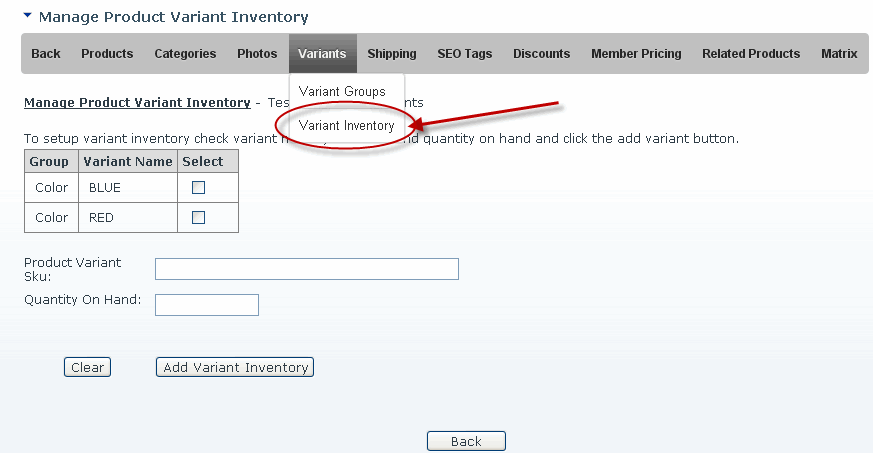
|
|
|  | Login to download attachment |
|
|
|
 |  |
|
|
 |
Joined: 5/3/2011
Posts: 36
|
|
|
This is even more confusing?.? That's the exact same information on the variant page when you create the variant! Why twice? Also there is no Variant Inventory drop down menu on my production 4.32? Kevin wrote: Hi Brady,
I took a look at the product you set up on our test portal and I noticed that you did not enter your variant skus and inventory using the variant inventory screen. A screenshot of the inventory management screen is attached.
Thanks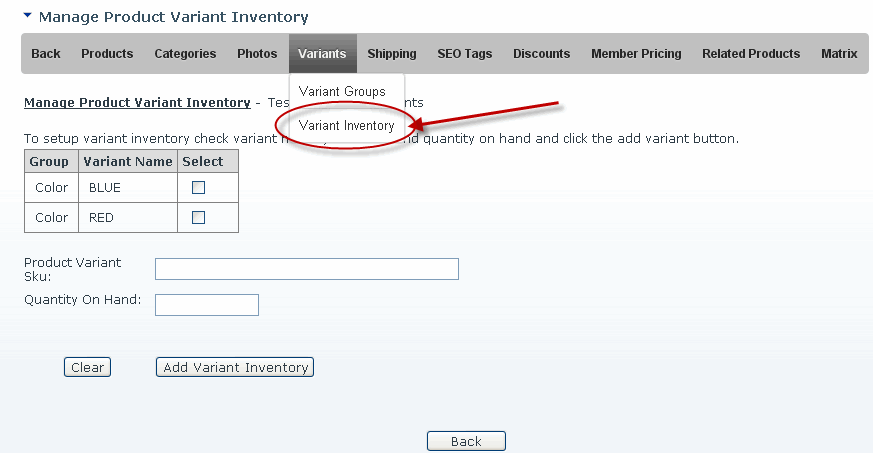
|
|
|
|