|
|
 |
 |
Joined: 8/1/2010
Posts: 252
|
|
|
Check it out on the current www7 test portal, order ID number 8.
Applying a discount works fine on the order detail page, but the discount is lost on the print invoice page.
|
|
|  | Login to download attachment |
|
|
|
 |  |
|
|
 |
 |
Joined: 3/11/2010
Posts: 1979
|
|
|
We have this in programming to fix I will postback when a hotfix is ready on the downloads page. Thanks for reporting the issue!
-Scott
Scott Kelly
Project Manager

|
|
|
|
 |  |
|
|
 |
Joined: 7/28/2009
Posts: 1452
|
|
|
This has been fixed and will be available in the next cart release v3.97
At your service,
Dave Smith

|
|
|
|
 |  |
|
|
 |
 |
Joined: 7/22/2010
Posts: 41
|
|
|
I upgraded to 3.98 from 3.96 anticipating that this problem was resolved, but it does not appear to be. Please 3.98 customer invoice below 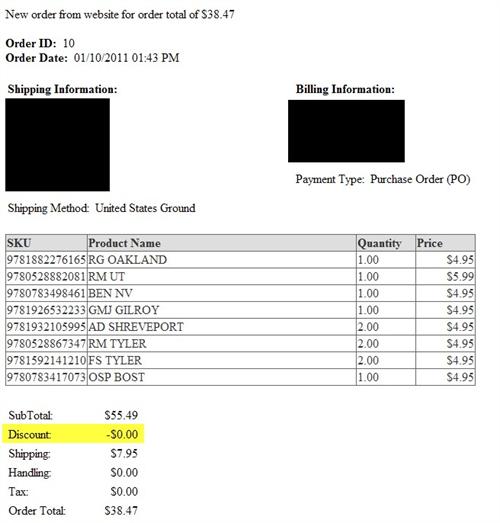
|
|
|
|
|
 |  |
|
|
 |
 |
Joined: 3/11/2010
Posts: 1979
|
|
|
I just tested this on my dnn portal and the discount showed up when i clicked the print invoice button from the manage order details page but i noticed that my invoice is slightly different then your screen shot in that my subtotal number are right aligned and yours are left aligned. Are you sure this is the invoice from the manage order detail page and not the email confirmation or the invoice from the my accounts module.
-Scott
Scott Kelly
Project Manager

|
|
|
|
 |  |
|
|
 |
 |
Joined: 7/22/2010
Posts: 41
|
|
|
Scott,
I apologize. This is the confirmation email. Maybe I should have opened a new post for this? At any rate, this is causing confusion with our customers.
Thank you,
Dana
|
|
|
|
 |  |
|
|
 |
 |
Joined: 3/11/2010
Posts: 1979
|
|
|
I just tested this with a coupon discount and it worked what type of discount are you using in your cart?
-Scott
Scott Kelly
Project Manager

|
|
|
|
 |  |
|
|
 |
 |
Joined: 7/22/2010
Posts: 41
|
|
|
Scott,
I have it configured for "Enable Order Level Discounts By Role" and "No Member Pricing". I suppose it would also be helpful for you know know that I have created a new role specifically for this discount. Sorry for not mentioning this earlier, it just dawned on me. So the customers that get the discount are configured in the "registered" and "reseller" roles, and the user registration is configured for "private". Lastly, I have created three new fields in the user profile:
"customer name" (required)
"customer number" (required)
"customer type" (optional)
I have also set the "show customer name" flag and created a field called "customer number" in the buy_now checkout 1 text box #1 configuration.
I think those are all of the details that I had previously neglected to provide!
Dana
|
|
|
|
 |  |
|
|
 |
 |
Joined: 7/22/2010
Posts: 41
|
|
|
Are there any updates on this?
|
|
|
|
 |  |
|
|
 |
 |
Joined: 3/11/2010
Posts: 1979
|
|
|
The separate breakout line item for discount is only shown for coupon discounts. The member discounting by role is automatically discounted in the price when a user is logged in and a member of a specific role so the discount for the member discount by role is not shown in discount line item in the sub total area.
-Scott
Scott Kelly
Project Manager

|
|
|
|
 |  |
|
|
 |
 |
Joined: 7/22/2010
Posts: 41
|
|
|
Scott,
Thank you for the clarification. However, I would have a rather difficult time explaining this to a customer.
Please look at this from two other perspectives:
1. Customer perspective - they see a discount field = $0, they know that they are supposed to get a discount, now they are compelled to review their order and total things up to make sure that they are getting the correct discount. After all, perception is reality, and at first glance the perception is that this is an error. Assuming that the customer does not find an error they are now irritated that they had to go back and verify the totals. This irritation will typically be taken out on the seller (consciously or unconsciously), makes the seller (my company) look like we have no attention to detail, and further raises questions in the customer's mind about who they are doing business with. In our case we are dealing with resellers that operate on razor thin margins and will quickly go elsewhere when they start having doubts.
2. Basic ecommerce rule #1 (tied to #1 above) DO NOTHING that might delay, deter, or otherwise raise questions in a customer's mind about making the purchase. Rule #2, do nothing that might dissuade them from returning to make another.
I personally believe that the discount should be reflected in the field. This is simple, final confirmation to the customer that they are getting what they expect.
Thanks,
Dana Richard
|
|
|
|
 |  |
|
|
 |
 |
Joined: 3/11/2010
Posts: 1979
|
|
|
Agreed, I will add it to the feature enhancement request list.
-Scott
Scott Kelly
Project Manager

|
|
|
|
 |  |
|
|
 |
 |
Joined: 7/22/2010
Posts: 41
|
|
|
Scott,
When can I expect this to be fixed? My CEO is has taken a personal interest in this and my life is becoming miserable...
|
|
|
|
 |  |
|
|
 |
Joined: 1/1/0001
Posts: 0
|
|
|
We added this to the feature enhancement list, but its not scheduled into programming, so we can not provide a completion date. If you would like to sponsor the project and get it prioritized right away, please send an email to sales@smith-consulting.com.
Christian
|
|
|
|
 |  |
|
|
 |
 |
Joined: 7/22/2010
Posts: 41
|
|
|
Christian,
This is a problem, not a "feature enhancement". It may not be a technical problem, but it is surely a business perception and sales problem. And from the perspective of the customer this is a math function error at first glance. That said, I think that sponsorship of this by Smith Cart as soon as possible would be in order.
Thanks,
Dana
|
|
|
|