Sorry, buttons isn't the correct word, it's the blue image circle next to the tab names, heres what I'm talking about:
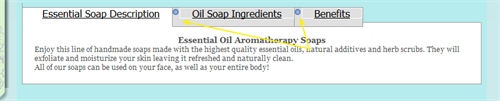
The css for the tabs is in the module.css for the Product Detail module, and it starts on (or around) line 42, its under "/*-----------Tabs-------------*/"
Thanks,
Christian