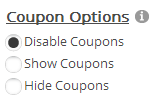
The following coupon options are available to be applied on
the Cart page:
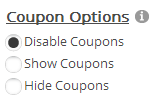
Disable Coupons – Select this option if you do not want to redeem coupons
Show Coupon – Check this box if you want to offer your customer a discount on their order. If you check this box a coupon text box will be displayed on the cart screen for the user to enter their coupon code. If the user enters a valid coupon code their order total will be discounted by the amount or percentage of the coupon that you configured in the Add/Edit Coupon setup screen.
Hide Coupons - When selected the Coupon textbox on the Cart page is hidden but coupons are still allowed to be passed in the querystring.