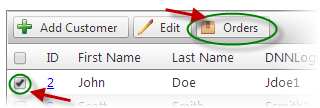
The Customers screen allows you to filter Store Orders by Customer.
To filter the Store Orders for a specific Customer, check the checkbox next to the Customer then click the “Orders” button on the Customer in the grid.
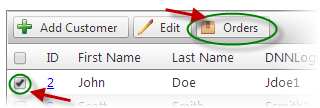
Once a Customer has been selected and the “Orders” button is clicked the following Manage Orders screen will be displayed listing all orders for the selected Customer:
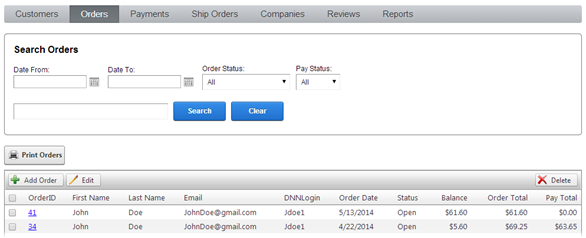
For more information on the Manage Orders screen please see the Manage Orders section.