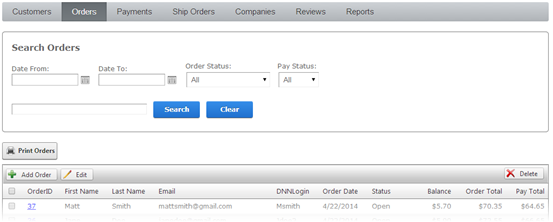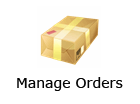
One of the most important parts of a store is the ability to manage incoming Orders, SmithCart allows you to handle as many orders as you need with the Manage Orders screen. The Manage Orders screen allows you to view orders placed as well as the status of the order.
To access the Manage Orders page click the “Manage Orders” button on the Store Admin Menu.
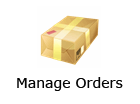
The Manage Orders screen displays a grid view listing of your orders for quick viewing of your Store Orders. The order listing grid contains basic information about each order such as the Order ID, Order Date, basic payment information, and the email address of the customer who placed the order.
From the Manage Orders screen you have the following options:
•Search Orders
•Add an Order
•Manage Order Details
•Add a Payments
•Delete Orders