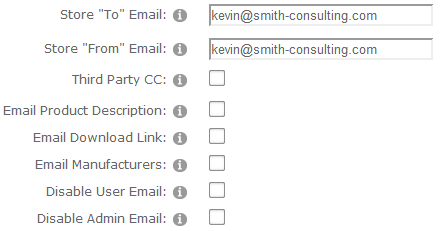
The following settings allow you to configure the store order confirmation emails.
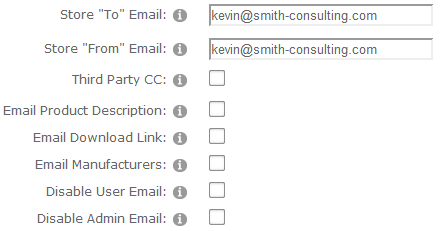
Store “To” Email Address – Enter the email address of your store administrator you want to receive order email notifications.
Store “From” Email Address – Enter the email address that you want the order email notifications to the customer be sent from.
Third Party CC – Check this box if you want to add a carbon copy (CC) email to the automated order confirmation sent after a successful purchase on the cart.
Third Party Email Address – Enter an email address that will be cc’d after a successful purchase on the cart.
Email Product Description - When email product description is checked the product description will be included next to the product name in the line item detail of the confirmation emails.
Email Download Link - When email download link is checked and a customer purchases a downloadable product the cart will email the customer a link to the downloadable products in the confirmation email.
Email Manufacturers - When checked the Cart will send an email confirmation on a successful order to all the manufacturers associated with the products orders on successful order.
Disable User Email – When enabled, the user will not receive an Order Email Confirmation message.
Disable Admin Email - When enabled, the Store Admin will not receive an Order Email Confirmation message.
Please Note: Email Templates must be configured to send an email. For more information about setting up your Email Templates please see the Email Template section.