
Email template management allows you to fully manage the Cart email templates and email subject.
To setup Email Templates navigate to the store admin menu and click on the following button:

The following screen will be displayed when you select “Email Templates”:
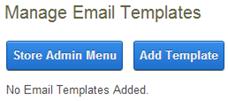
The following email templates are available to manage:
•Store Email Template
o User Email Template
o Admin Email Template
o Manufacturer Email Template
o Ship Email Template
•Product Level Email Template
•E-Card Email Template
To manage the Email Templates use the following steps:
Step 1: Click the Add Email Template button which displays the following screen:

Type – This feature allows you to select what email types your store will use.
For more detailed information about Store Email Types, please see the Order Emails section.
Name – Email Template name used on the Manage Email Templates screen.
Select Language – Select the Language for your Email Template
Subject – This is the Email Subject. Enter the Subject you would like to be used when sending the email.
Step 2: Choose the Email Template Name to modify.
Step 3: Customize the email layout and contents using the rich text editor.
Step 4: Click the Submit button to save the Template