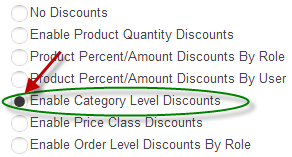
In order to enable Category Level Discounts in your store, navigate to Discounts Setup screen from the Store Admin Menu and select the option titled “Category Level Discounts” from the Discount Setup screen as depicted in the following screen shot:
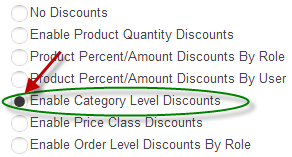
For more information on the Discount Setup screen, please see the Discount Setup section.
Next, the Category Discounts Setup screen needs to be configured. To configure the Category Discounts screen, please see the Category Level Discount Setup section for more information.