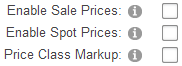
To setup discounts click the button titled “Discounts” from the Store Admin Menu. There are a variety of Discounts configuration options on the Discount Setup screen. The following section describes each setting.
From the Discount Setup screen, the following options are available to be configured:
Pricing Options
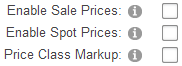
Enable Sale Price - Provides the ability to set a sale price for a product. When sale price is populated the product listing and product detail pages on the front end cart will show the regular price with a strikethrough and the sale price will be displayed in red so the customer can see they are getting the product on sale.
To configure Sale Prices, please see the Sale Price section for more information
Enable Spot Prices – When Spot Prices are enabled, real time spot prices will be used in calculating product prices displayed in the product catalog and checkout pages.
Price Class Markup – When Price Class Markups is enabled, percent or amount markups can be applied to a Price Class on the unit cost of a Product.
To configure Price Class Markup, please see the Price Class Markup section for more information.
Discounts Options
Discount Options allow you to choose which Discount is enabled in your Store. The following Discount Methods are available to be enabled:
•No Discounts
•Product Percent/Amount Discounts By Role
•Product Percent/Amount Discounts By User
•Order Level Discounts By Role
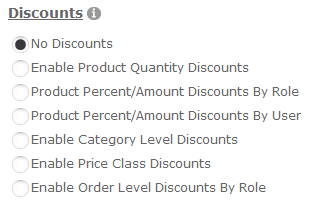
No Discounts (default) – When No Discount is selected, no Discounts will be applied.
Enable Product Quantity Discounts – When Product Quantity Discounts are enabled, Discounts are applied based on the total quantity of a Product in the cart. The discount will be applied to the Order at the Product level.
To configure Product Quantity Discounts see the “Product Quantity Discount” section for more information.
Product Percent/Amount Discounts By Role – When the Product Percent/Amount Discounts By Role option is selected, Product Discounts will be applied at the product level if the user logged in is added to the Role defined for the Discount.
To configure Product Percent/Amount Discounts By Role, please see the Product Percent/Amount Discounts By Role section for more information.
Product Percent/Amount Discounts By User – When the Product Percent/Amount Discounts By User option is selected, Product Prices at the product level will be applied based on the logged in DNN User. If the user is logged in and is added to the Dicount defined the discount will be applied to the Product will be charged for the Product. The discount will be applied to the Product Price at the Product Level.
To configure Product Percent/Amount Discounts By User, please see the Product Percent/Amount Discounts By User section for more information.
Enable Category Level Discounts – When the Category Level Discounts are enabled and Category Level Discounts are configured for a category, the cart will automatically generate the discounts based on the items in the Cart. Discounts must be individually configured at the Category level.
To configure Category Level Discounts, please see the Category Level Discounts section for more information.
Enable Price Class Discounts – When Price Class Discounts are enabled this allows for mix and match pricing in the cart. The Price Class Discount option allows you to group products by price class and apply the discount defined at the Price Class level. Discounts must be individually configured at the Product Level.
To configure Price Class Discounts, please see the Price Class Discounts section for more information.
Enable Order Level Discounts By Role – When Order Level Discounts By Role is enabled Discounts will be applied at the Order level if the user logged in is added to the Role defined and the total quantity of the Products added to the Cart is within the Quantity range defined for the Discount. Order Level Discounts by Role are applied to the order subtotal and can be configured as a discount percent or discount amount.
To configure Order Level Discounts By Role, please see the Order Level Discounts By Role section for more information.