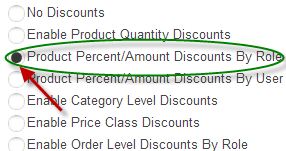
In order to enable Product Percent/Amount Discounts By Role in your store, navigate to Discounts Setup screen from the Store Admin Menu and select the option titled “Product Percent/Amount Discounts By Role” as depicted in the following screen shot:
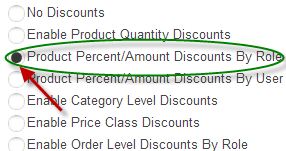
For more information on the Discount Setup screen, please see the Discount Setup section.
Next, the Discount By User Setup screen needs to be configured. Please see the Product Percent/Amount Discounts by Role section for more information.