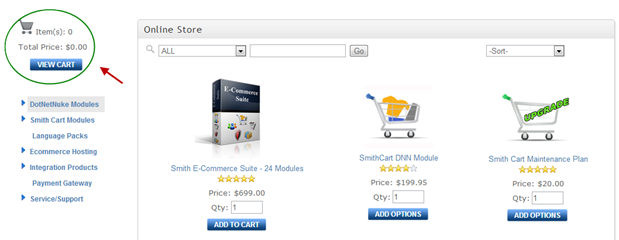
SmithCart comes with a separate mini cart module that can be placed on any page in your portal. The following is a screen shot of the shopping cart with the mini cart module added to the left pane:
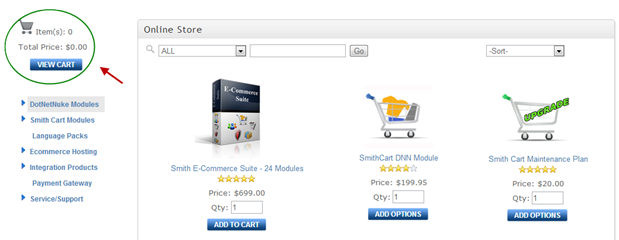
If you want to use the mini cart module with your shopping cart you must check the “Use MiniCart” checkbox in the cart settings. The behavior of the “add to cart” button changes depending on the mini cart checkbox.
Use MiniCart Checkbox not checked (Default)
When the Use Minicart checkbox is not checked and the user clicks the add to cart button from the product listing page, the product is added to the cart and the user is redirected to the main cart screen.
Use MiniCart Checkbox checked
When the Use Minicart checkbox is checked and the user clicks the add to cart button from the product listing page, the product is added to the cart and the mini cart and the user stays on the product listing page.