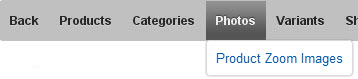
SmithCart comes with a built in feature that allows zooming on your product images and enables a small magnifier window next to the main product image on the product detail page. If you would like to enable the zoom effect on your product images and have enabled the zoom feature in the product details module described here then you will need to add zoom images as described as follows.
Click on the “Product Zoom Images” sub menu button in the top navigation of the product setup screen.
![]()
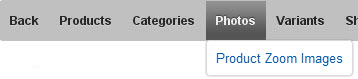
The following is a screen shot of the product zoom images setup screen:
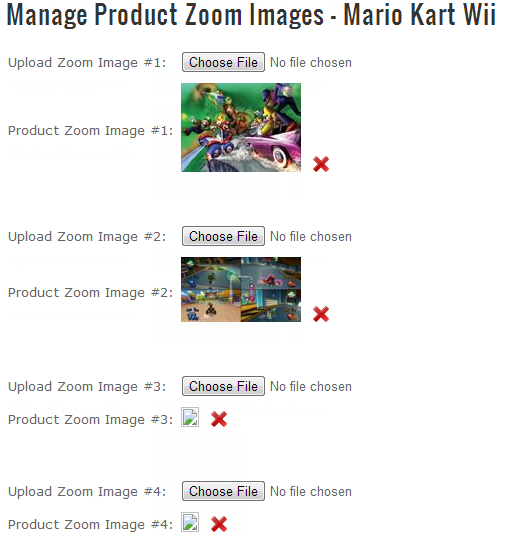
The product upload for zoom image Photos #3-6 are not shown for space reasons. For more information about enabling the zoom effect on your product images click here.