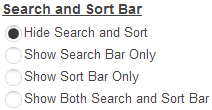
The Search and Sort Bar provides the following built in search capability:
•Search by Product Sku
•Search by Product Name
•Search by Product Summary
•Search by Product Description
•Search within category on sku, product name, summary and description
All searches perform wildcard searches to enable partial string matches.
Additionally, SmithCart is integrated with the DNN iSearchable interface so all your products are indexed and searchable using the native DNN search module.
For more information on building a searchable keyword list of search terms that may not show up in your product names or descriptions Click here for the Search Term Management screen.
The following settings are available to choose on the Search and Sort Bar:
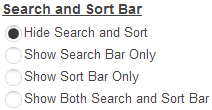
Hide Search and Sort – Check this box if you would like to hide the search and sort bar at the top of the product listing page.
Show Search Bar Only – Select this option if you would like to show the product search bar at the top of the product listing page.
Show Sort Bar Only – Select this option if you would like to show the product sort bar at the top of the product listing page. The product sort dropdown list supports sorting products by the following options:
•Price low to high
•Price high to low
•Brand and product name A-Z
•Brand and product name Z-A
•Sku A-Z
•Sku Z-A
•New Arrivals
•Featured products
•Pre-defined sort order
Show Both Search and Sort Bar – Select this option if you would like to show both the product search and sort bar.