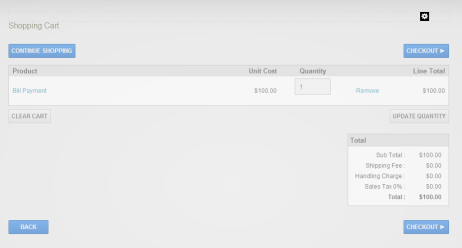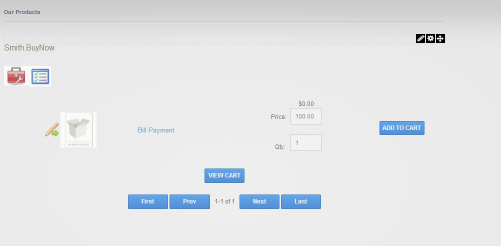
Hi Dan,
I have been unsuccessful in replicating the issue you are experiencing as you can see from the screen shots which I have attached. However, my settings still may not be configured exactly how yours are. If you could please submit a ticket at our help desk at the link below. I would like to have you log in to one of our test portals to attempt to replicate the issue.
In addition, I would also like to add that this may be an issue with a previous version that has been fixed as I am running the latest version of the cart. Issues that have already been resolved in current builds and cannot be easily patched in older versions may require an upgrade to the latest build.
Please Note: It is highly recommended that you run the latest version of the cart. We release new versions of the cart frequently with bug fixes, security patches and new features which provides a level of protection for your ecommerce site.
http://helpdesk.smith-consulting.com/...
Please let me know if you have any more questions. Thank you!