|
|
 |
 |
Joined: 8/1/2010
Posts: 252
|
|
|
I have the same problem as this thread:
http://www.smith-consulting.com/forums/forumid/1/postid/2328/scope/posts.aspx#2328
i.e. category menu is not filtering, but rather is showing every product.
I did a clean install of V3.02 and then restored the following tables in the database:
Products
Category
CategoryProducts
(amongst others as mentioned by Scott Kelly here
http://www.smith-consulting.com/forum...
)
Any ideas how to get it working? Please do not say another clean install...
|
|
|
|
 |  |
|
|
 |
Joined: 7/28/2009
Posts: 1452
|
|
|
Check the tabid field in your smith_products and smith_category tables. If you did a clean install then restored your data you will have a different tabid. You can check it by adding a new category and looking at the tabid that is created in the table it will be different then the tabid from the data you restored. If thats the issue you will need to run an update query to update all the rows in your product and category to the new tabid.
The other item that may cause this issue is the identity columns not matching up in the tables after you imported. When you import your data you need to check the "Enable Identity Insert" checkbox in the import wizard so the import doesnt create new identity values for the tables you import.
At your service,
Dave Smith

|
|
|
|
 |  |
|
|
 |
 |
Joined: 8/1/2010
Posts: 252
|
|
|
Hi Dave,
Neither of those problems is responsible. Tabmoduleid fields were already corrected, and do match up between those tables you mentioned.
Also, "Enable Identity Insert" was selected already for the import.
More info:
The category menus DO work via Settings, Show Categories (check), Only applies if not using the Category Module.
It seems this issue only affects the category module.
Could you email me a login to your test shop and I'll try to replicate it?
Thanks.
Daniel.
|
|
|
|
 |  |
|
|
 |
 |
Joined: 3/11/2010
Posts: 1979
|
|
|
Please send an email to support@smith-consulting.com and we will send you a login.
-Scott
Scott Kelly
Project Manager

|
|
|
|
 |  |
|
|
 |
Joined: 7/26/2010
Posts: 22
|
|
|
Hi
Can you let me know if you managed to replicate th issue on the test site?
I am still hoping for a solution on this problem.
Many thanks
Tony
|
|
|
|
 |  |
|
|
 |
 |
Joined: 3/11/2010
Posts: 1979
|
|
|
I think where we left it in the thread above is you were going to send an email to support@smith-consulting.com and we will send you a login.
-Scott
Scott Kelly
Project Manager

|
|
|
|
 |  |
|
|
 |
Joined: 7/26/2010
Posts: 22
|
|
|
I sent the email on August 12th.
I've just sent it again.
Thanks
|
|
|
|
 |  |
|
|
 |
 |
Joined: 3/11/2010
Posts: 1979
|
|
|
Can you resend it to support@smith-consulting.com I didnt receive it.
Thanks,
Scott
Scott Kelly
Project Manager

|
|
|
|
 |  |
|
|
 |
Joined: 7/26/2010
Posts: 22
|
|
|
I've had a look, but I can't see how I can replicate the problem. The categories clearly work in your demo site, and they clearly don't on my site.
I have tried a workaround, using hard links using category id's but then when you click on continue browsing it ignores the category id, so this is not workable.
This is a fundamental element of a product catalogue/shop and I have to get to the bottom of this.
Many thanks
|
|
|
|
 |  |
|
|
 |
 |
Joined: 3/11/2010
Posts: 1979
|
|
|
I am not able to replicate the error either on any of our test sites so its not an issue with the cart build. If you imported your data manually from an older version of the cart using sql server then Im sure it has something to do with your imported data not being correct. If you install a clean build of the cart and setup your categories and products from the store admin screen does the category filtering work for you?
-Scott
Scott Kelly
Project Manager

|
|
|
|
 |  |
|
|
 |
Joined: 7/26/2010
Posts: 22
|
|
|
Hi
I have replicated the problem.
I have simple added a new category at the root on your test site, called "Empty Category".
When you click on it you get a range of products, and yet none have yet been added to that category.
|
|
|
|
 |  |
|
|
 |
Joined: 7/28/2009
Posts: 1452
|
|
|
Not sure this is really a bug. Why would you have categories in your store with no products assigned to the category and if you did woudnt you rather have it return all products then a blank product listing? seems like a better user experience.
At your service,
Dave Smith

|
|
|
|
 |  |
|
|
 |
 |
Joined: 8/1/2010
Posts: 252
|
|
|
hodderonline wrote:Hi I have replicated the problem. I have simple added a new category at the root on your test site, called "Empty Category". When you click on it you get a range of products, and yet none have yet been added to that category. @Hodderonline Were you able to replicate this with a non-empty category? @Dave: I'm still not able to get the categories module working since my clean install followed by attempted import. However, the categories shown with the buy.now module do filter fine. Dave- does this give any further ideas where to check in the database? Everything else works fine...
|
|
|
|
 |  |
|
|
 |
Joined: 7/28/2009
Posts: 1452
|
|
|
This thread has spawned into 2 completely different items/issues may be a bit confusing for others reading along. Regarding your imported data not being filtered correctly from the categories module a couple of things to look at:
- Compare the records that you entered thru the ui that work with the records you imported using sql server. Specifically check for null values in your imported data in the category and product tables
- Make sure your identity columns line up in the following tables
- Smith_Category
- Smith_Products
- Smith_CategoryProduct
- Try using the "Import Products" button from the store admin menu instead of doing the import from sql mgmt studio
At your service,
Dave Smith

|
|
|
|
 |  |
|
|
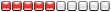 |
 |
Joined: 5/28/2010
Posts: 471
|
|
|
I was about to post with the same issue.
I have verified that the products that are showing up in one of my categories is NOT in the categoryproducts table for that category. It's showing every product.
If Dave or Scott would like to see it happening, I will be glad to let them into my development site to take a look.
|
|
|
|