In the cart settings you have the following options to configure shipping:
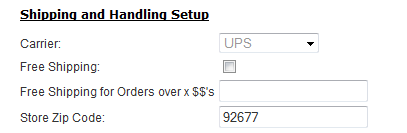
If you dont't want to charge shipping in your cart then click the "Free Shipping" checkbox and you are done. If you want to the cart to calculate real time shipping then do the following
- Choose a "Carrier" from the dropdown
- Enter the store zip code where you will be fulfilling products from
- Check the shipping methods that you want to support
The next step in configuring shipping is to set the weight of your products. In the manage products screen enter your product weight. Weight should be entered as ounces. If you enter a weight greater than zero the shipping calculator will calculate real time shipping costs. If the weight of the product is zero than the cart will not charge shipping costs.
