|
|
 |
Joined: 8/14/2010
Posts: 61
|
|
|
Hi,
Just did a completely clean install and installed latest Smith's. The stored to email and stored from email fields and the stored procedure fields are not saving in the settings. I don't know if these are stored in a table and if I could add them manually, but I can't make them save no matter what I try.
Thanks
|
|
|
|
 |  |
|
|
 |
Joined: 7/28/2009
Posts: 1452
|
|
|
What version of the cart are you running? Do you see any errors in the dnn event viewer?
At your service,
Dave Smith

|
|
|
|
 |  |
|
|
 |
Joined: 8/14/2010
Posts: 61
|
|
|
Hi,
I'm using 3.81 and here is the event error that is occuring.
ModuleId: 1022
ModuleDefId: 328
FriendlyName:
ModuleControlSource: DesktopModules/Smith.BuyNow/ProductsList.ascx
AssemblyVersion: 5.5.0
PortalID: 0
PortalName: neighbay.ca
UserID: 1
UserName: host
ActiveTabID: 185
ActiveTabName: Shopping Cart
RawURL: /NeighbayAdmin/ShoppingCart/tabid/185/ctl/Module/ModuleId/1022/Default.aspx
AbsoluteURL: /Default.aspx
AbsoluteURLReferrer: http://www.neighbay.ca/NeighbayAdmin/ShoppingCart/tabid/185/ctl/Module/ModuleId/1022/Default.aspx
UserAgent: Mozilla/5.0 (Windows; U; Windows NT 5.1; en-US; rv:1.9.2.9) Gecko/20100824 Firefox/3.6.9 ( .NET CLR 3.5.30729)
DefaultDataProvider: DotNetNuke.Data.SqlDataProvider, DotNetNuke.SqlDataProvider
ExceptionGUID: a8a3f295-bf85-4560-9281-17c7027c01c3
InnerException: Input string was not in a correct format.
FileName:
FileLineNumber: 0
FileColumnNumber: 0
Method: System.Number.StringToNumber
StackTrace:
Message: DotNetNuke.Services.Exceptions.ModuleLoadException: Input string was not in a correct format. ---> System.FormatException: Input string was not in a correct format. at System.Number.StringToNumber(String str, NumberStyles options, NumberBuffer& number, NumberFormatInfo info, Boolean parseDecimal) at System.Number.ParseInt32(String s, NumberStyles style, NumberFormatInfo info) at System.Convert.ToInt32(String value) at Smith.DNN.Modules.BuyNow.Settings.UpdateSettings() --- End of inner exception stack trace ---
Source:
Server Name: CLE02WEB04
|
|
|
|
 |  |
|
|
 |
Joined: 7/28/2009
Posts: 1452
|
|
|
The dnn event doesnt say which field is causing the error can you post a screen shot of all the values you entered in your settings before you save and I will take a look and see if I can find the value that may be causing the error.
At your service,
Dave Smith

|
|
|
|
 |  |
|
|
 |
Joined: 8/14/2010
Posts: 61
|
|
|
ok. here are the screen shots.
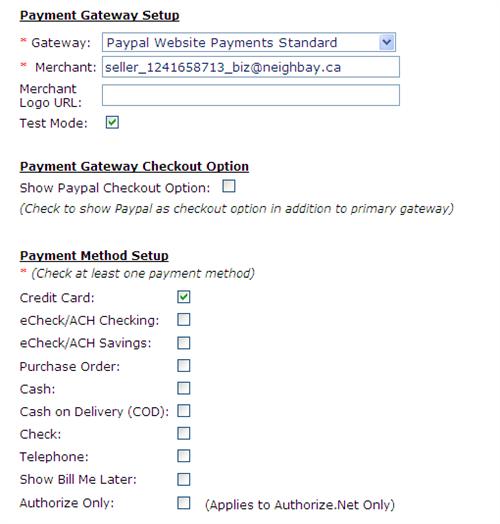
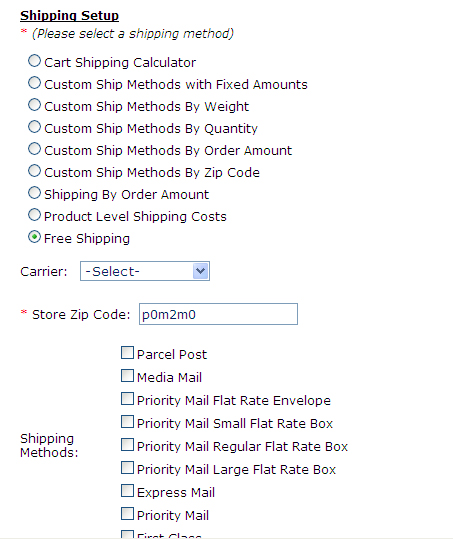
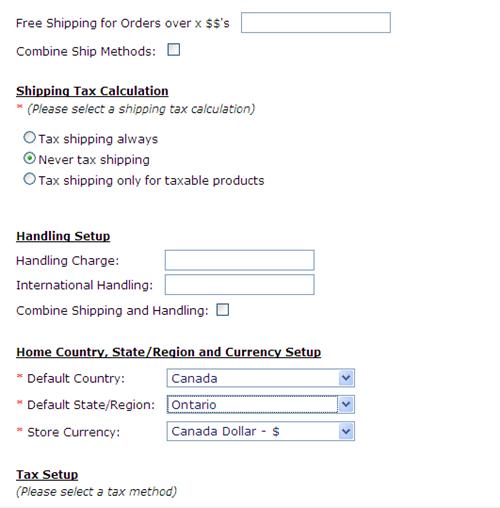
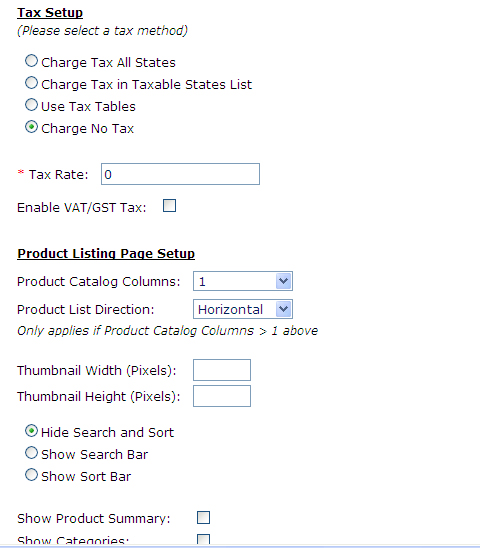
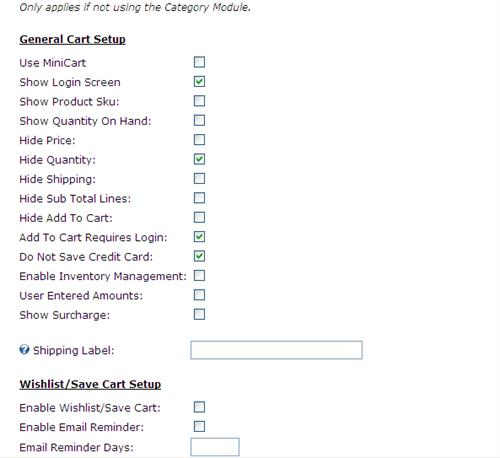
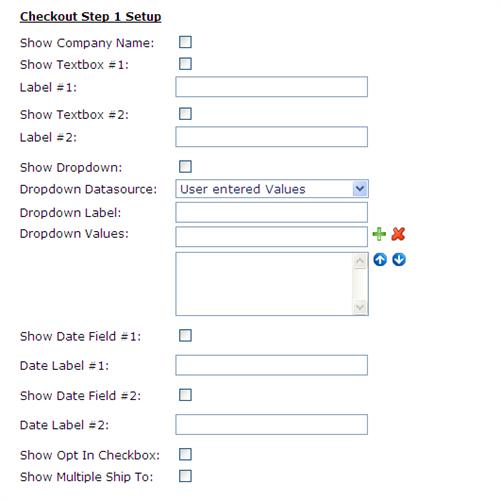
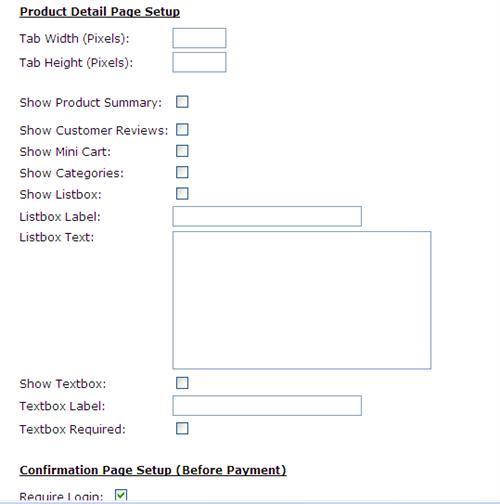
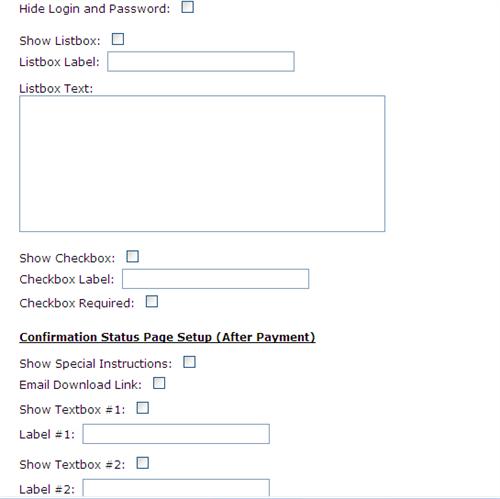
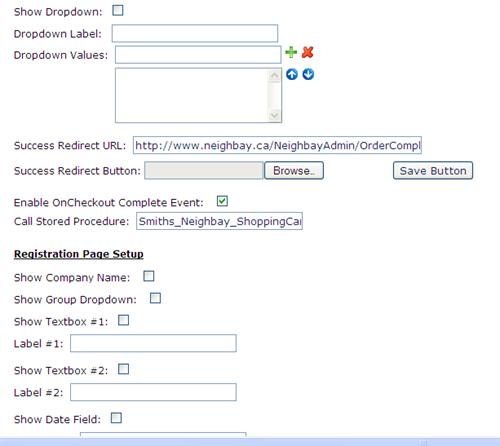
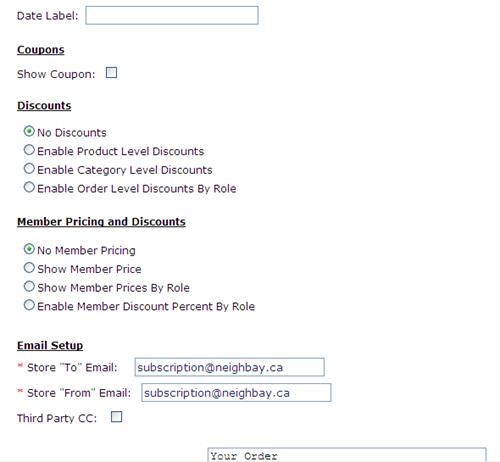
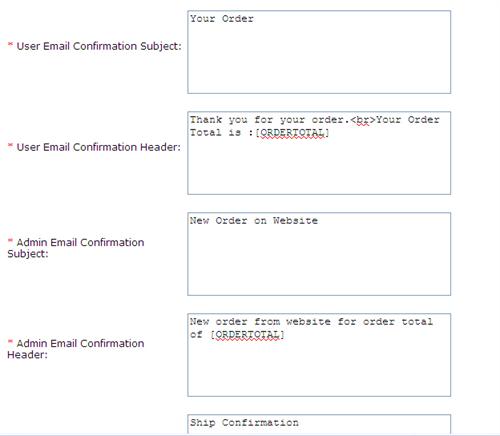
Thanks
|
|
|
|
|
 |  |
|
|
 |
 |
Joined: 3/11/2010
Posts: 1979
|
|
|
The naming convention you used for your stored procedure is not in the correct format. When naming your stored procedure you will need to append the following:
DatabaseOwner + ObjectQualifier + ModuleQualifier in front of your stored procedure.
- DatabaseOwner is usually “dbo”
- ObjectQualifier – Is assigned when you installed DNN (defaults to _dnn)
- ModuleQualifier is “Smith”
For example, a stored procedure titled “TransferOrder” should be named as follows:
“dbo.dnn_Smith_ TransferOrder”
Scott Kelly
Project Manager

|
|
|
|
 |  |
|
|
 |
Joined: 8/14/2010
Posts: 61
|
|
|
Hi,
No this isn't causing the problem. If I turn OFF the stored procedure field and just try entering the email from email to fields it won't save them.
|
|
|
|
 |  |
|
|
 |
 |
Joined: 3/11/2010
Posts: 1979
|
|
|
I reviewed all your settings and they look fine there must be a special character in there or something that possibly causing an error its not necessarily the email fields that are causing it. I would try blanking out the fields and re entering the settings to determine which field is causing the error.
-Scott
Scott Kelly
Project Manager

|
|
|
|
 |  |
|
|
 |
Joined: 8/14/2010
Posts: 61
|
|
|
Hi,
Ok, I emptied all the fields and then re-entered only the fields that are manditory. I removed my paypal account from the top of the form and re-entered the email to and email from addresses. When I save, it shows that the paypal account address has been removed but the email to and email from fields are still blank no matter what. It is updating the information in the other fields, but email to and email from and stored procedure are not being updated. I don't know what else to try.
Thanks
|
|
|
|
 |  |
|
|
 |
Joined: 7/28/2009
Posts: 1452
|
|
|
The emails you enter in the buynow module settings are saved in the TabModuleSettings table and the fields are SendFromEmail and SendToEmail try clearing the values out from sql mgmt studio and re entering them. Also try installing the cart on a new dnn install to isolate if its sometihng in your dnn portal that is causing the issue.
At your service,
Dave Smith

|
|
|
|
 |  |
|
|
 |
Joined: 8/14/2010
Posts: 61
|
|
|
Hi,
I've been over the SettingName field in the TabModuleSettings table with a fine tooth comb and there are no entries for SendFromEmail and SendToEmail. Is this causing the problem? I don't have an option for install on a fresh dnn install.
Thank
|
|
|
|
 |  |
|
|
 |
Joined: 7/28/2009
Posts: 1452
|
|
|
Try entering a number for "Email Reminder Days" under the "Wishlist/Save Cart Setup" section and see if that works for you.
At your service,
Dave Smith

|
|
|
|
 |  |
|
|
 |
Joined: 8/14/2010
Posts: 61
|
|
|
Hi,
Ok, here is what is happening now. If I turn on Wishlist/Saved Cart, Enable Wishlist/Save Cart: ON, Enable Email Reminder: ON, Email Reminder Days: 3, then I put in the Email To and Email From addresses and a stored procedure name and then save, the Email To and Email From are now saving, the stored procedure name is now saving, but the Enable Email Reminder: turns itself off, the Email Reminder Days sets itself to 0 but Enable Wishlist/Save Cart stays on.
|
|
|
|
 |  |
|
|
 |
 |
Joined: 3/11/2010
Posts: 1979
|
|
|
I tested this and I was able to replicate that Enable Email Reminder and Email Reminder Days are not saving. The Enable Email Reminder and Email Reminder Days are new features that were just released and I have sent the issue to programming to look at the code and this will be most likely fixed in cart v2.86 released later this week. If you are not wanting to use the saved cart email reminders then you should be ok now that the Email To, Email From and stored procedure name are now saving. Thanks for reports the issue!
-Scott
Scott Kelly
Project Manager

|
|
|
|
 |  |
|
|
 |
Joined: 8/14/2010
Posts: 61
|
|
|
Hi,
Ok. Thank you for following up on all this. Looking forward to the next update.
Thanks again.
|
|
|
|