 |
|
|
 |
 |
Joined: 8/1/2010
Posts: 252
|
|
|
Hi all,
I'm using Smith Cart 4.57, and DNN 6.0.1.
Host SMTP settings are set correctly and test emails working fine from the host settings.
The host email address, and all the from email addresses are the same and I have no spam email problems. I have configured the email templates correctly in the cart.
However, no emails are being sent by the cart, either at the time of purchase, or in the manage orders screen.
Here is the event viewer each time I click "send order email":
StackTrace : at Smith.DNN.Modules.BuyNow.SCMail.SendMail(Int32 buyNowTabModuleID, CustomerInfo customer, StoreOrdersInfo order, BillingAccountInfo account, EmailLabelInfo ei, BuyNowSettingsInfo bi, UserInfo ui, InvoiceToInfo invoiceInfo, String emailType) at Smith.DNN.Modules.BuyNow.ManageOrderDetail.SendMail(String emailType)
Error : Index was outside the bounds of the array.
|
|
|
|
 |  |
|
|
 |
Joined: 1/1/0001
Posts: 0
|
|
|
Hi Daniel,
This was a confirmed issue with the maintenance release of DNN 6.0.1 and will be addressed in the next release of the Cart if you would like a patch, please email me at kevin@smith-consulting.com
Thanks,
|
|
|
|
 |  |
|
|
 |
 |
Joined: 8/1/2010
Posts: 252
|
|
|
Update -
One mangled special instructions email DOES send when I added the "special instructions" box option. The other emails still fail.
Also, with the special instructions box enabled, the primary phone number goes into the correct place in the ManageOrders1 table. Without the special instructions box, the primary phone number field in the ManageOrders1 table is blank. That is a separate bug I found just now.
Email confirmation still fails in the ManageOrderDetail screen - both for send ship email and sending order confirmation emails.
Lastly, the tokens in the default email template don't work. I just set up a default email, and placed an order, and here are the tokens at the bottom of the email:
In the template for admin email template, the following default tokens
[ORDERDETAILS] [SUBTOTALS]
are replaced by the following text:
[SUBTOTALLABEL] $10.00
[DISCOUNTLABEL] -$0.00
[SHIPPINGLABEL]
[HANDLINGLABEL] $0.00
Sales Tax $0.00
[PSTLABEL] [PST]
Total: $20.00
Summary
1. Special instructions emails are sending to the site admin (not to the customer) upon placing an order, but no other emails.
2. Tokens are not showing properly. Is there a place where we can see which email tokens are valid?
3. [Unrelated issue] A clue found connecting the special instructions box to primary phone number issue in ManageOrders1 table.
4. Yes please email me a patch urgently as the cart currently cannot be used. I've emailed you with my address.
|
|
|
|
 |  |
|
|
 |
Joined: 1/1/0001
Posts: 0
|
|
|
Hi Daniel,
I have not been able to replicate the issues you have described above, in fact emails seem to be sent inconsistently as I am able to receive emails for about 1 out of every 5 or 6 transactions. Emails do work with DNN 5 and 6.0 so the issue may very well be an issue with DNN as there have been quite a few issues logged into their bug tracker. I will email you the test credentials to our test portal running DNN 6.0.1.
1. Unable to replicate this issue, please reproduce on our test portal.
2. Tokens can be verified on pg. 164 of the Cart Manual however I don't understand, if emails are not being received, how are you able to verify which tokens are being displayed correct;y in the Email?
3. I have not been able to replicate this issue, with or without Special Instructions enabled the Primary Phone Number field is still populated screenshots below.
4. The patch I was referring to was for the Manage Order screen which also seems to work inconsistently, so I do not believe it will be much help to you.
If I may make a suggestion, DNN 6.0.1. is a maintenance release and was just released about 2 weeks ago so I would not recommend running it in a live production environment as it may not be stable and dependable. There are quite a few issues that have been logged into their bug tracker so I would not rule out an issue with DNN just yet. Regardless I will email you our test credentials for our test portal running DNN 6.0.1.
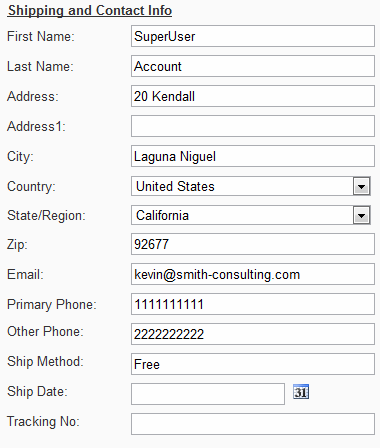
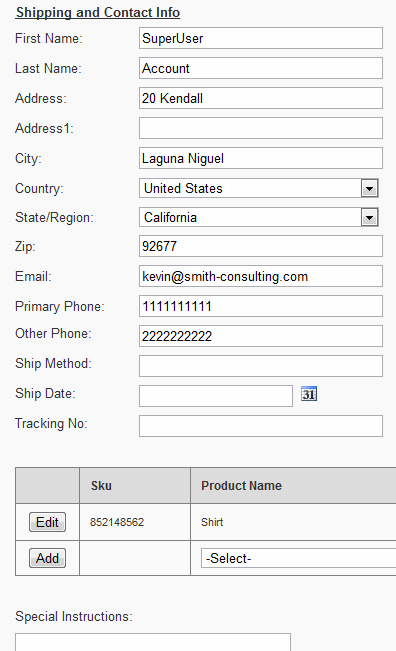
Thanks,
|
|
|
|
 |  |
|
|
 |
 |
Joined: 8/1/2010
Posts: 252
|
|
|
1. Emails not sending:
I'm working on verifying this on your test portal.
2. Token problem:
The special instructions emails are sending, but no other emails send. That is how I can see the mangled tokens.
Working on verifying this on the test portal too.
3. MangeOrders1 table not filling correctly.
In ManageOrders1 page (i.e. the big table with all the orders on it), the primary phone number field is populated with the secondary phone numbers:
Verified. Check out your test portal.
To generate this bug, I simply went into order ID 7, entered a non-USA address in order ID 7 the manage order details, and hit save.
Notice how ALL the addresses are now changed to the same as order ID 7, and they also have the secondary phone number. See attached image . I did not change any other records except order ID 7.
4. Possible DNN at fault for emails not sending
I assume you are referring to this
http://support.dotnetnuke.com/issue/V...
It's possible, but unlikely for reasons that I'm aware of
- I've had this bug in older DNN versions and upgraded to DNN 6 to hopefully fix it
- The special instructions email sends, but the order confirmation does not. This might indicate a cart bug.
- All other modules on my site are sending emails fine.
|
|
|  | Login to download attachment |
|
|
|
 |  |
|
|
 |
Joined: 1/1/0001
Posts: 0
|
|
|
Hi Daniel,
Yes. that is the issue reported to DNN which I was referring to and may very well be the issue you are experiencing as well as why the emails are being received inconsistently. Since DNN 6.0.1 is a maintenance release I would recommend using DNN 6.0 as the emails are sent without a problem in our test environment or wait for the DNN 6.0.2 stabilization release which again I would recommend testing before deploying to a live site to ensure functionality.
Thanks,
|
|
|
|
 |  |
|
|
 |
 |
Joined: 8/1/2010
Posts: 252
|
|
|
After testing on your test portal:
1. Emails not sending:
Verified emails do send on your test portal. Ok.
2. Token problem in "special instructions" email (only).
Verified this problem:
[SUBTOTALLABEL] $1.00
[DISCOUNTLABEL] -$0.00
[SHIPPINGLABEL] 0
[HANDLINGLABEL] $0.00
Sales Tax $0.00
[PSTLABEL]
[PST]
Total: $1.00
3. MangeOrders1 table not filling correctly.
Verified this already in previous post on this thread, and verified again with order ID 8. When you set the status to "Shipped", and fill in the shipping details, and save, then return to the orders table, then ALL the orders for that person are changed to the most recent one, and the secondary phone number shows up in the primary phone column.
4. DotNetNuke at fault for emails?
I understand that there is an issue there, but I don't understand why special instructions emails do send, and other emails do not. Also don't understand why emails send fine from all other third party modules including Evotiva. This email issue has affected me for months including older versions of DotNetNuke. Sorry if I sound a bit frustrated.
5. NEW - Help URL does not work. Check out the hat product on your test portal.
6. NEW - Success redirect URL does not work. I put in www21.smith-consulting.com and got redirected to www21.smith-consulting.com/tab-stuff/www21.smith-consulting.com
7. NEW - Lightbox still not working after a product variant is selected. This was reported in another thread.
|
|
|
|
 |  |
|
|
 |
Joined: 1/1/0001
Posts: 0
|
|
|
Hi Daniel,
Looks like I installed v.4.58 about 10 minutes after your last post so some issues may have been addressed. The following are my findings after testing the issues outlined above:
1. Emails seem to be getting sent as the last 2 transactions I have made, I received confirmation emails for. not sure if the issue was in the Cart or if the emails will continue to be sent but so far they are.
2. Not sure what you mean about the "Special Instructions Email" as there is no such feature documented. We do have a "Show Special Instructions" feature which is a multiline textbox displayed on the confirmation page of the checkout, is this what you are referring to? Also, with the successful emails received all tokens are displaying the correct information, screenshot below.
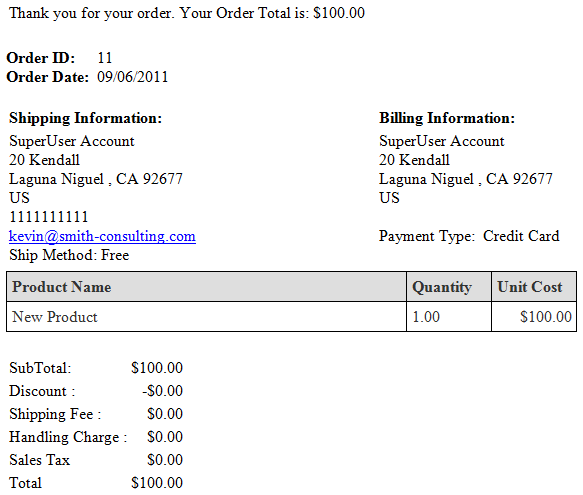
3. I have confirmed when you set the status to "Shipped", fill in the shipping details, and save, then return to the orders table, the secondary and primary phone numbers swap places.
4. DNN has documented the following "When sending emails, the from address is validated in the SendMail API. This check is redundant with the core .Net SMTP validations and results in email addresses which are acceptable to .Net being rejected in the DotNetNuke API. We should remove this check in the API and only do validation in the UI. Any 3rd party module would then be able to perform their own email validations if they wanted to restrict email addresses to some subset supported by .Net." So not sure what the precise issue may be but emails in 6.0.1 seem to be functioning at the moment.
5. This is a new help tab that was is included in DNN 6.0.1 so most likely it has not yet been programmed to function. I have fowarded this issue into programming so that they are aware of its existence,.
6. For the URL to properly redirect, enter the full URL that you would like to redirect the user to after successful purchase (i.e.http://www.mydomain.com/mypage.aspx). I added http:// in front of www21.smith-consulting.com and was successfully redirected.
Thanks,
|
|
|
|
 |  |
|
|
 |
 |
Joined: 8/1/2010
Posts: 252
|
|
|
Hi Kevin,
1. Emails not sending.
So just to clarify - your emails are now sending ok with DNN 6.0.1 and SC 4.58? Can we receive 4.58 (or an email patch) anytime soon? At present the cart's basic functionality is not working in the latest stable (albeit new) DNN. Other modules have no trouble sending emails with exactly the same "from" email addresses.
2. Token problem in "special instructions" email
When a user enters information in the special instructions text box, and clicks continue, then another email is sent in addition to the order confirmation. The subject of this email is "Order Confirmation with special instructions", and the tokens are not working. I have done this on the test portal and you should have received this email verifying the problem.
3. MangeOrders1 table not filling correctly.
Ok, thanks for confirmation. Do you know how long it will take to fix? My concern is what was raised in the earlier post, the ALL orders were being changed. The reason for this was that all orders (ID 1-7) had the same customer details and so the code was mistakenly changing all of them.
The bug does 2 things wrong upon saving the order details:
-Secondary phone goes into primary box
-If any orders immediately below the one being saved are the same customer details, these orders are also changed. That is bad.
4. n/a
5. Help URL. Problem noted.
Pending, please keep the changelog updated with this fix.
6. http:// required for success redirect url noted.
7. Lightbox not working after a product variant is selected. This was reported in another thread.
Verified. Pending, please keep the changelog updated with this fix.
|
|
|
|
 |  |
|
|
 |
Joined: 1/1/0001
Posts: 0
|
|
|
Hi Daniel,
1. SmithCart v.4.58 will most likely be released in the next day or 2.
2. Confirmed special Instructions Email tokens not displaying correctly, sent into programming, and I will postback as soon as an update is available.
3. I have sent this into programming however the issue is that the primary and secondary phone numbers switch places not that the information if updated for all orders. The cart was programmed to update all customer information automatically when it is changed as you would want the customer information from previous orders to be consistent with the updated information in case the customer has changed their shipping, billing, or contact information.
4.
5. To clarify, this help URL is actually for the description of the Variant Group to be used located in the Variant Groups screen.
6. Glad we could help.
7. The lightbox issue is currently in programming and I will postback as soon as an update is available.
Thanks,
|
|
|
|
 |  |
|
|
 |
 |
Joined: 8/1/2010
Posts: 252
|
|
|
Update:
Emails ARE sending from the Ship Orders section of the cart, but not at the time of purchase, and not from the manage orders section.
The shipping emails from the ship orders section are not using the template, as verified here:
https://www.smith-consulting.com/Foru...
Nonetheless this is further evidence to indicate that the cart is the reason for the emails not sending:
- Other 3rd party modules can send emails
- Host can send SMTP test
- Smith Cart can send emails from the ship orders section (albeit blank template), and to the admin when someone enters special instructions (albeit wrong tags).
Thus I wish to propose the following very strong lead:
The templates are causing the trouble. Something in the templates are causing them not to send.
I will blank out the templates and report back.
Detective Dan.
|
|
|
|
 |  |
|
|
 |
Joined: 1/1/0001
Posts: 0
|
|
|
Hi Daniel,
Is there anything logged to your Event Viewer?
We appreciate the feedback but emails are sending successfully in our test portal. Using DNN 6.0.1 they are sent inconsistently but are still sent and also in DNN 5 and 6.0 emails are sent without any issues. Since the issue cannot be replicated on our test portal this points to an issue with your site. It could be something in your environment, hosting or server setup, or maybe something with the cart has gotten out of the sync. The emails which are sent out of the Ship Orders screen and also the Special Instructions email both use the previous HTML Email Templates which were used prior to the Email Templates in the Admin menu which were implemented in v.4.36 and programming is looking into both of those issues.
Thanks,
|
|
|
|
 |  |
|
|
 |
 |
Joined: 8/1/2010
Posts: 252
|
|
|
Hi Kevin,
Yes here is the event viewer. It contains admin alerts in blue (not exceptions in red) when an email send is attempted:
Error : Index was outside the bounds of the array.
StackTrace : at Smith.DNN.Modules.BuyNow.SCMail.SendMail(Int32 buyNowTabModuleID, CustomerInfo customer, StoreOrdersInfo order, BillingAccountInfo account, EmailLabelInfo ei, BuyNowSettingsInfo bi, UserInfo ui, InvoiceToInfo invoiceInfo, String emailType) at Smith.DNN.Modules.BuyNow.ManageOrderDetail.SendMail(String emailType)
Regarding templates, I tried blank templates and that didn't work, but I still think there is something in the way they are gathered that is causing the problem. Here is why:
- On July 5th 2011, I reported email sending trouble to you (this was an email to support, not on the forum). I was using DNN 5.6.2 and Smith Cart 4.38. Tested on an upgrade and a clean install. Between 4.21 and 4.38 was when when the emails stopped sending for me.
- You mentioned that "The emails which are sent out of the Ship Orders screen and also the Special Instructions email both use the previous HTML Email Templates which were used prior to the Email Templates in the Admin menu which were implemented in v.4.36 and programming is looking into both of those issues." These two sorts of emails DO send. The template emails do not.
- The email sending fails instantly. No load delay at all. It fails early, not later down the .NET or hosting pipleine. Successfully sent emails usually pause for a moment, and so do emails that fail for hosting or .NET reasons.
- To me, the logic underlined above points to a cart issue. One of the input arguments in the above stack trace is not able to collect a property from somewhere. Probably the customerInfo object.
- Otherwise I'm happy to hear an an explanation for why the older non-template cart emails do send, and the newer ones do not.
Thanks again,
Daniel.
|
|
|
|
 |  |
|
|
 |
 |
Joined: 8/1/2010
Posts: 252
|
|
|
Verified (somewhat) on your www21 test portal:
Here is how to replicate it. I don't know if all these steps are necessary, buy it's what I did.
I created shipping by order amount.
Purchase the hat with variants dark and multi pack.
Bill me later.
Australian postal address.
Add special instructions.
Confirm.
A new order email will not be sent.
And in your www21 event viewer:
Error : Object reference not set to an instance of an object.
Server Name: NEPTUNE
StackTrace : at Smith.DNN.Modules.BuyNow.Confirm.SendEmail(CustomerInfo customer, UserInfo objUserInfo)
Server Name: NEPTUNE
Note:
The emails are currently sending ok from your test portal in the manage orders screen (not at the time of purchase though), but there might be other settings that differ in order to get them failing like mine.
Please comment on the event viewer from my previous post too.
|
|
|
|
 |  |
|
|
 |
 |
Joined: 8/1/2010
Posts: 252
|
|
|
Hi SC,
Any update on this since it was reproduced on your www21 test portal?
Thanks,
Daniel.
|
|
|
|
|  |