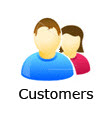
The Customers page shows information about your Customers such as which products were ordered and the quantity of each, the discounts applied if used, the shipping costs, tax, and totals. You can also resend the order confirmation emails.
From the Customers page you can:
Search Customers
Add a new Customer
Edit existing Customers
Sort Store Orders by Customer
To view your customers select “Customers” from the Store Admin Menu.
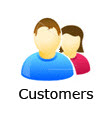
After selecting “Customers” the following Manage Customers screen will be displayed:
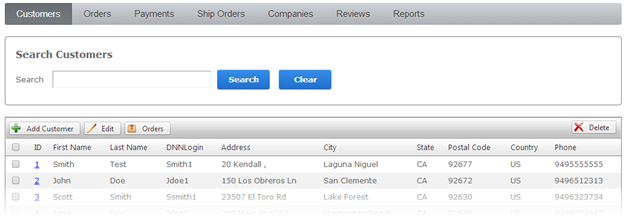
Figure 24 - Manage Customers
The manage customers screen displays a grid view listing of your customers for quick viewing and by default is sorted by last name, first name.