
As a store owner, collecting payment is probably the most import step in the order process. SmithCart allows you to confirm that you have received payment for an order or collect payment from your customer from the Payments tab located on the Manage Order Details screen.
To view your payment history click the “Payment History” button on the Store Admin Menu.

The following management screen will be displayed:
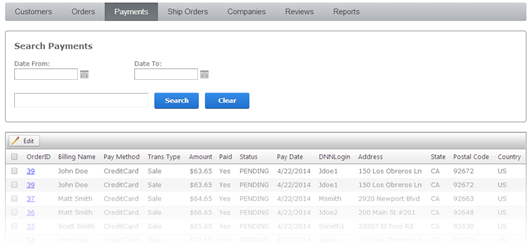
The manage payment history screen displays a grid view listing of your payment history for quick viewing and by default is sorted in descending order by payment date showing newest payments first.