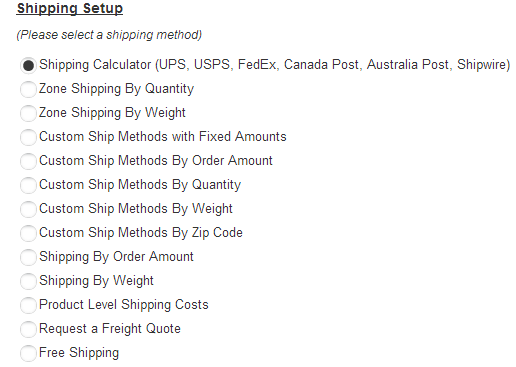
SmithCart comes with many built in options to configure shipping in your online store.
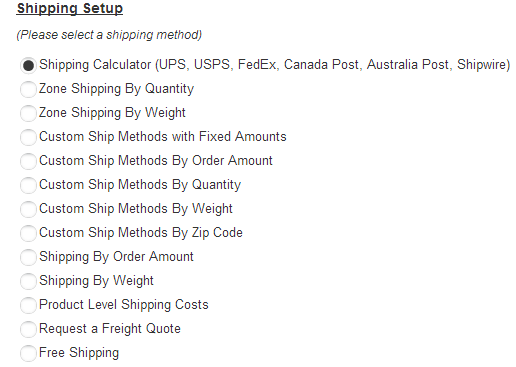
Shipping Setup – Select the shipping method that you want to be available to the user during checkout.
Additionally, the cart allows you to configure shipping methods by product if you have certain products that require specific shipping methods.
Shipping Calculator – Click this option if you want the cart to calculate real time shipping rates on the cart screen while user checks out. To configure the Shipping Calculator, see the section titled “Shipping Calculator” for more information.
Zone Shipping by Quantity – Select this radio button option if you would like the cart to charge shipping based on predefined zones (Locale -Country/State/Region), the total quantity of the items in the cart and ship method. To configure Zone Shipping by Quantity see the section titled “Shipping Zones” for more information.
Zone Shipping by Weight – Select this radio button option if you would like the cart to charge shipping based on predefined zones (Locale -Country/State/Region), the total weight of the items in the cart and ship method. To configure Zone Shipping by Weight, see the section below titled “Zone Shipping by Weight” for more information.
Custom Ship Methods with Fixed Amounts – Select this radio button if you would like to display custom shipping methods and costs on the cart screen. To configure Custom Ship Methods with Fixed Amounts, see section below titled “Custom Ship Methods” to configure your custom shipping methods and costs.
Custom Ship Methods by Order Amount – Select this radio button if you would like the cart to charge shipping based on the total order amount of the items in the cart and ship method. To configure Custom Ship Methods by Order Amount, see the section below titled “Custom Ship Methods by Order Amount” for more information.
Custom Ship Methods by Quantity – Select this radio button if you would like the cart to charge shipping based on the total quantity of the items in the cart and ship method. To configure Custom Ship Methods by Quantity see the section below titled “Custom Ship Methods by Quantity” for more information.
Custom Ship Methods by Weight – Select this radio button if you would like the cart to charge shipping based on the total weight of the items in the cart and ship method. To configure Custom Ship Methods by Weight, see the section below titled “Custom Ship Methods by Weight” for more information.
Custom Ship Methods by Zip Code – Select this radio button if you would like the cart to charge shipping based on the customers ship to zip code. To configure Custom Ship Methods by Zip Code see the section below titled “Custom Ship Methods by Zip Code” for more information.
Shipping by Order Amount – Select this radio button if you would like the cart to charge shipping based on the total order amount of the items in the cart. To configure Shipping by Order Amount see the section below titled “Shipping by Order Amount” for more information.
Shipping by Weight – Select this radio button if you would like the cart to charge shipping based on the total weight of the items in the cart. If you select this option you will need to configure shipping by weight. To configure Shipping by Order Amount see the section below titled “Manage Shipping by Weight” for more information.
Product Level Shipping Costs – Select this radio button if you would like the cart to use the fixed shipping costs you entered for each product in the product setup screen. See the section below titled “Product Level Shipping” to configure your product level shipping costs.
Request Freight Quote – The request a freight quote feature is similar to the request a quote feature in that the customer is able to checkout without entering payment information.
The request a freight quote feature is typically used on orders with large shipments or quantities of products where the user would like to receive a quote on shipping before purchasing.
This feature can also be used for customers you have “on account” or that order by PO with terms where you invoice them and they pay later on terms like net 45. If the user checks “Request Freight Quote” on the cart page, the following functionality is enabled:
•A checkbox entitled “Show Shipping Methods” appears. When checked, buyers will see a dropdown of custom shipping options on the Step 1 checkout screen.
•The Step 2 checkout screen will be skipped.
•The title of the “Billing information” box changes from "Billing Information to “Freight Quote Request” and all fields in Billing Info box is hidden on the following pages:
o Confirm Page
o Confirm Status Page
Changing the “Request a Quote” text:
To change the “Request a Quote” text open the resx file you want to change the text on (i.e. \desktopmodules\applocalresources\Cart.resx) and change the value for the “RequestQuote” property.
Note: If a product is configured for zero price the checkout skips step 2 where the user enters there credit card information.
Free Shipping – Select this option if you do not want to charge shipping in your store. If this option is selected the shipping section below the cart will not be displayed to the user and no shipping will be charge to their order.

Free Shipping Options – Allows you to configure free shipping options in your store. For example you can use the shipping calculator to calculate shipping except for certain postal codes. To configure free shipping postal codes or countries go to the Store Admin Menu and click the "Shipping" button. Free shipping options provide an override on other shipping options that charge shipping.
Shipping Tax Calculation - Shipping Tax Calculation allows you to configure how the store charges tax on shipping.
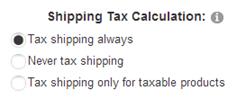
Tax shipping always - The cart will tax shipping always.
Never tax shipping – The cart will not tax shipping
Tax shipping only for taxable products – The cart will look up the tax flag for the product and only tax shipping for products that you have setup as taxable.