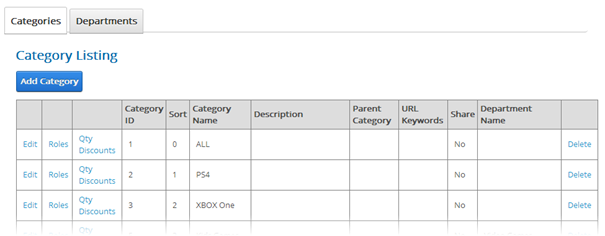SmithCart provides the ultimate in flexibility when managing categories:
•Unlimited Categories/Departments/Manufacturers
•Categories and Departments can be fully nested to any level desired (e.g. sub-categories, sub-sub-categories, etc.)
•Products can be mapped to more than one category, sub category, sub-sub-categories, etc.
To manage, add, or edit product Categories click the button titled “Categories” from the Store Admin Menu.

The next screen displayed will be the Manage Categories screen. If Categories have been added, a grid view will be displayed that lists your Categories and will allows you choose and configure the following Categories options:
•Add Categories
•Edit Categories
•Category Role Setup
•Category Quantity Discounts
•Delete Categories