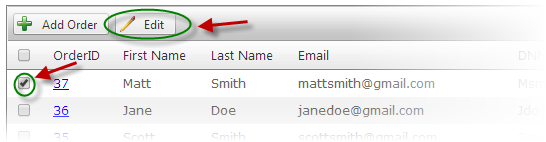
The Manage Order Details page shows you important information about your orders such as which products were ordered and the quantity of each, the discounts applied if used, the shipping costs, tax, and totals. You can also resend the order confirmation emails.
From the Manage Order Details page, you can:
•View an order's status
•View and edit details about the order
•View the Order history
•Print an Order Invoice
•Manage Order Payments
•Send Confirmation emails
To view the order detail and payment history of a specific order, either check the checkbox next to the Order and click the “Edit” button or simply double-click on the Order in the grid.
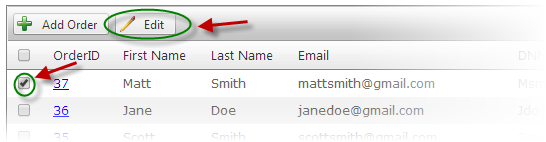
Once an Order has been selected from the Manage Orders list the following screen will be displayed:
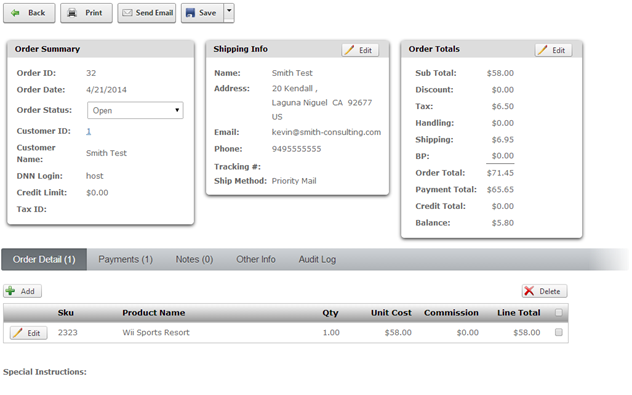
Figure 23 - Manage Orders - Order Detail Screen
All the fields in the Order Detail screen above are available to edit, enter the new value for the field you wish to edit and click the “Save” button to save your changes.