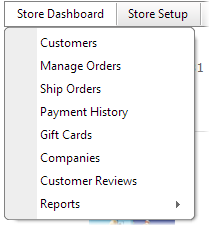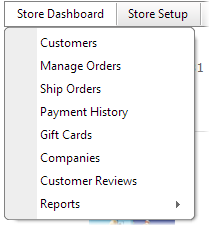
The Store Dashboard allows manage the important information of your Store Order. You can view information such as Store Orders, Customers, Payments and more. To access the Store Dashboard, hover or click the “Store Dashboard” menu option from the Store Admin Menu.
From the Store Dashboard Section of the Store Admin Menu the following store sections can be managed:
•Companies
•Vendors
The following is a screenshot of the Store Setting section of the Store Admin Menu: