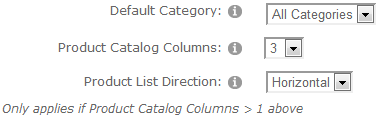
The product listing page is the first page when you navigate the page with the BuyNow module.
The following settings allow you to custom configure the product listing page in the cart.
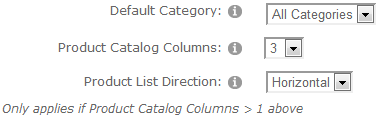
Default Category – Dropdown list used to select the default category that the product listing page displays. Select “All Categories” for no filter.
Product Catalog Columns – Formats the product listing page of your catalog for single column or multiple column layout. Choose “1” for single column product layout, “2” for two column layout and so on.
Product List Direction – Formats the product listing
page of your catalog to list products in either a vertical or horizontal
direction according to the sort order configured for your products in the
product setup screen.